10 Best Free Drawing and Painting Softwares for Beginners
Free Painting Softwares
Digital painting is a developing work of art where conventional artistic creation procedures, for example, watercolor, oils, impasto, and so on are applied utilizing advanced instruments by methods for a PC, an illustrations tablet and pointer, and programming etc. The artist utilizes painting techniques to make the digital painting straightforwardly on the PC. Computerized painting is the way toward painting on a tablet and making fine art carefully on a PC. This is done through painting software that utilizes brushes a lot like traditional work of art. Painting is described by colors and designs. Making a creative piece without any preparation is rarely simple, particularly when the stage you pick is the PC.
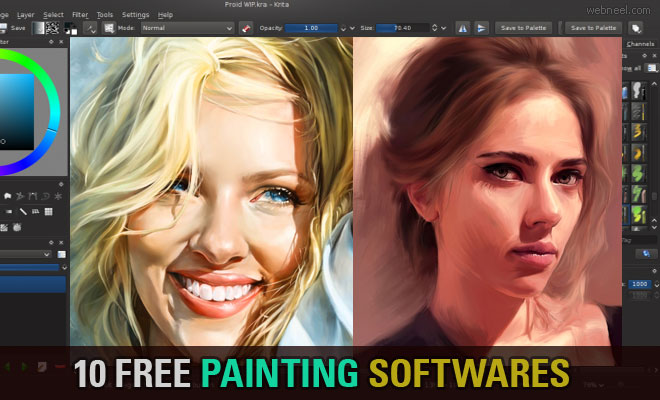
Top 10 Free Drawing / Painting Softwares
- Krita
- Artweaver
- Mypaint
- Inkscape
- GIMP
- FireAlpaca
- MediBang
- SmoothDraw
- PictBear
- Pencil2D
Coming up next are a portion of the free software for drawing and paintings that are available on the internet.
Krita - Free Painting Software
Krita is a totally free digital drawing, painting and illustrating software program which can be used for creating drawings, designing patterns, editing pictures and adding effects to existing artwork. The software program is loaded with features with a cool workspace. Krita provides an OpenGL based canvas in addition to an unaccelerated canvas. Krita's filters, histogram computation and image recomposing are multi-threaded and make use of multiple cores if available. It is a professional free and open source painting program. It is made by artists that want to see affordable art tools for everyone. Krita was developed by KDE Software Community. KDE is an international free software community developing Free and Open Source software. KDE started life as a desktop environment over 20 years ago. As activities have grown, KDE is now an international team that creates Free and Open Source Software. You can download the software here Krita.
Best free painting software krita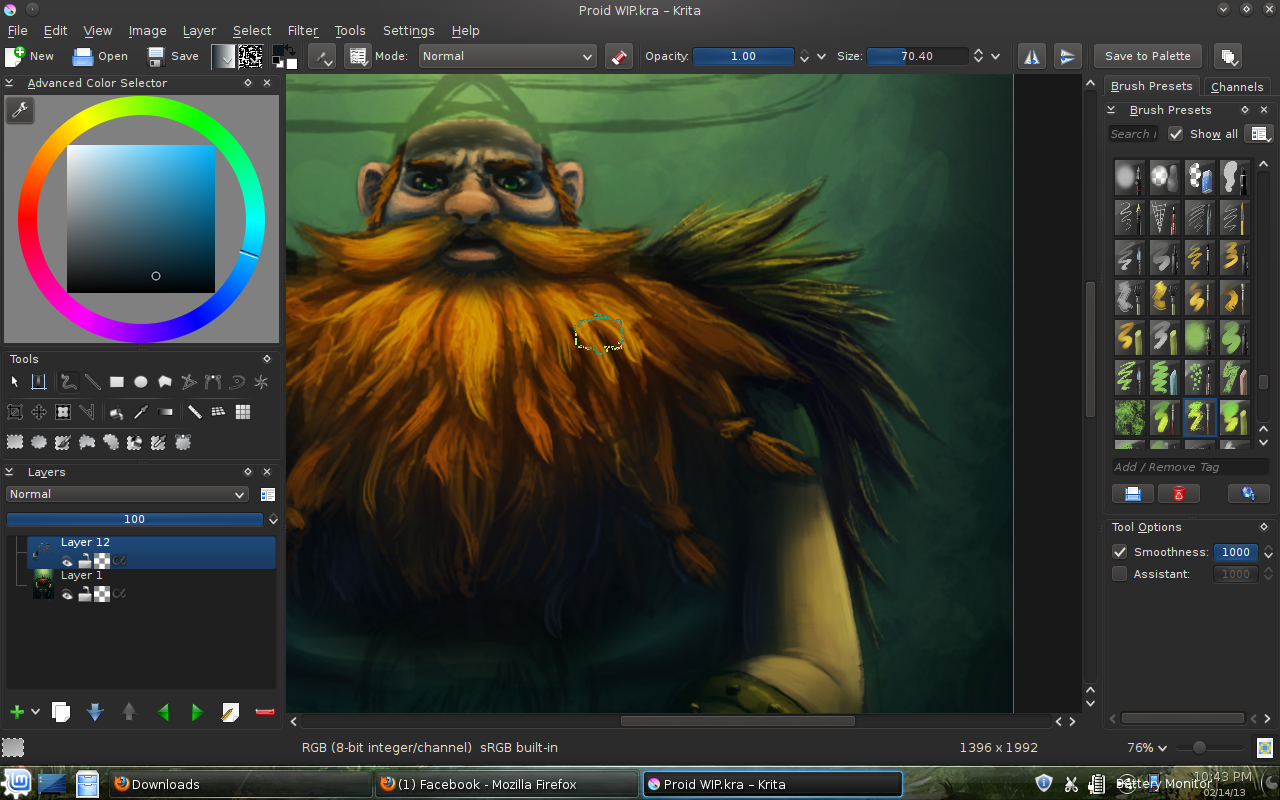
Best free painting software krita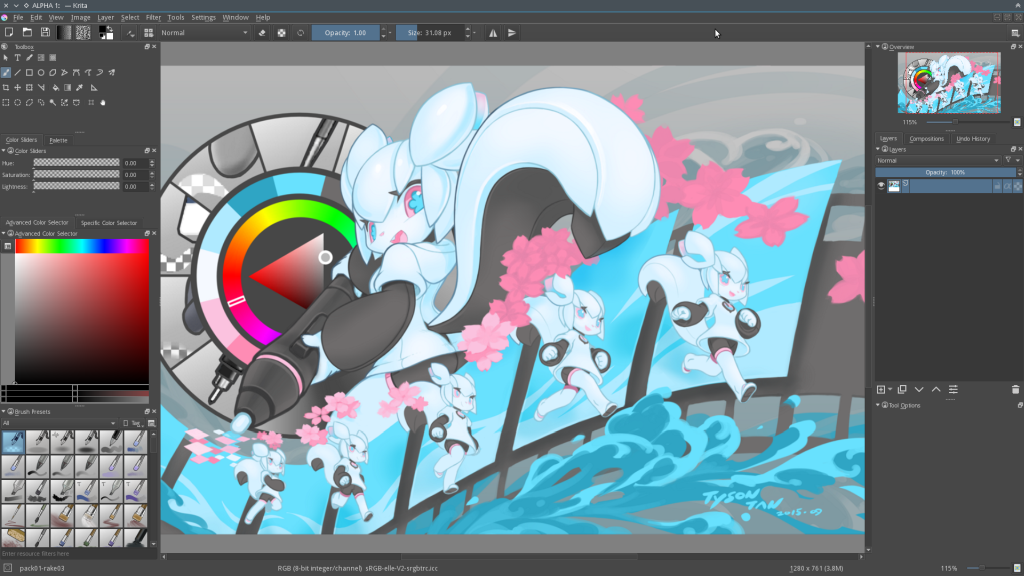
Artweaver - Free Drawing Software
Artweaver is a painting program which lets you paint innovatively with the assistance of a tremendous scope of apparatuses. We can make portraits from photographs or simply explore different avenues regarding hues. For professional users, Artweaver offers layers, layer gatherings, choice instruments and backing for different record groups. It is a full-included painting device with a colossal arrangement of predefined practical brushes to paint imaginatively or simply explore. This product is created by Boris Eyrich.It is suitable for beginners and advanced users.Its highlights are Realistic brushes, User interface, Events, Powerful center, Teamwork. It is secured by SSL encryption to ensure the considerable number of client’s information during transmission. Artweaver is fit for simulating a wide scope of classical effects, (for example, oil paints, acrylics, pastels, pencils, enhances with Photoshop, and so on.) to make normal looking masterful pictures. Artweaver software is available for free here Artweaver.
Best free painting software artweaver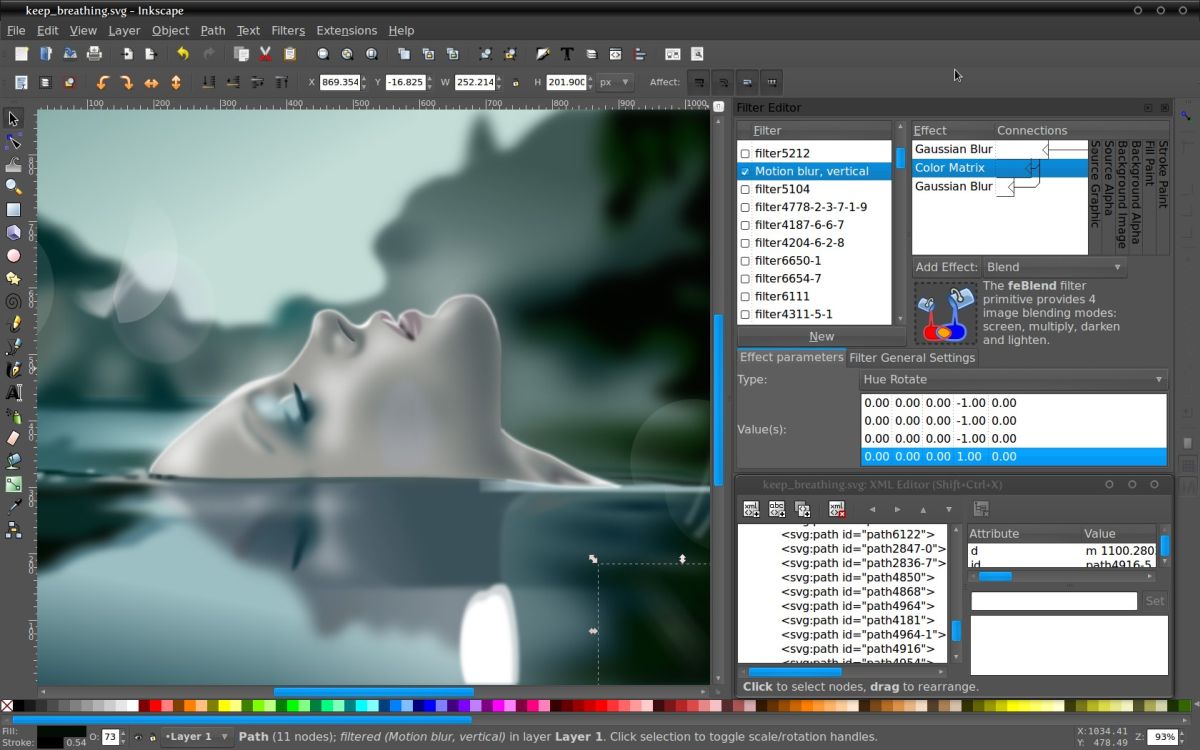
Best free painting software artweaver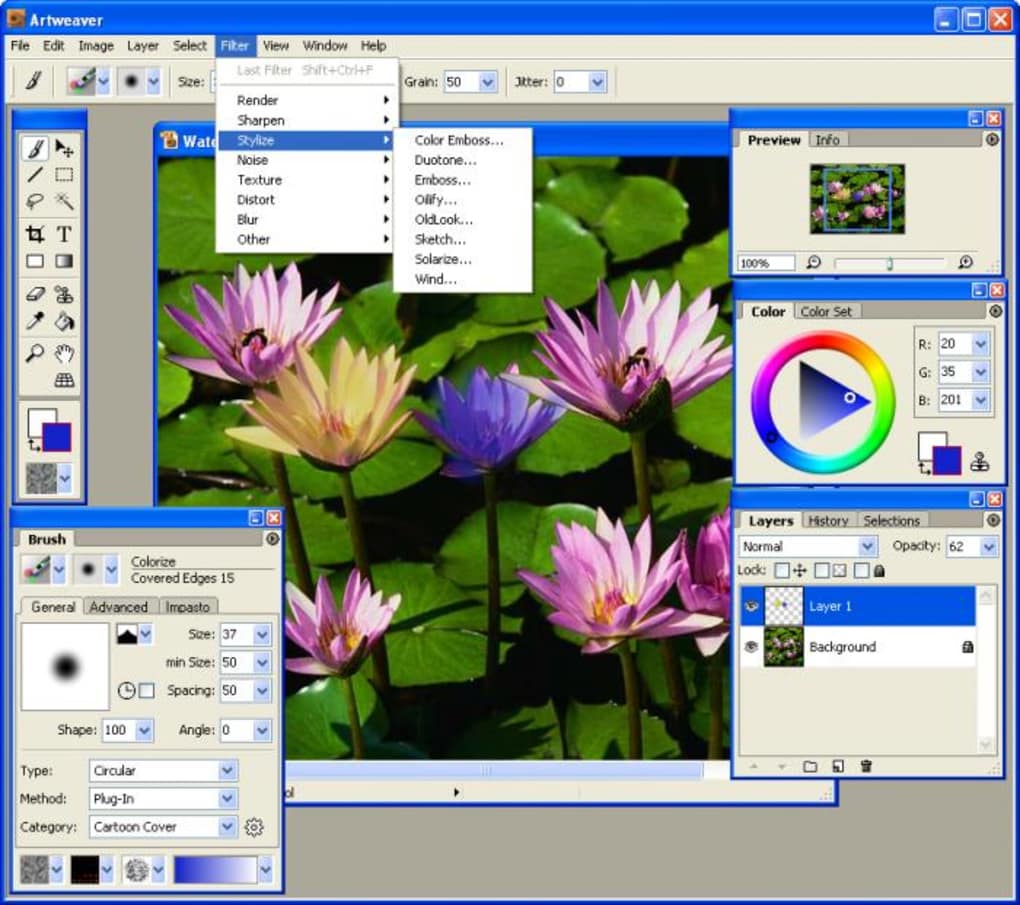
Mypaint - Free Painting / Drawing Software
MyPaint is a free and open-source raster graphics editor for digital painters with an attention to painting as opposed to picture control or post preparation. MyPaint is an agile, interruption free, and simple apparatus for digital painters. It supports graphics tablets made by Wacom, and numerous comparative gadgets. Its brush engine is versatile and configurable, and it provides useful, productive tools. MyPaint is accessible for Microsoft Windows, macOS, and Unix-like working frameworks. It is somehow or another like Corel Painter. Their highlights are Pressure-touchy designs tablet support, Dynamic brush library, independent for coordination into outsider applications, Layer the executives, Simple interface, Gamut covering shading wheel, Symmetry Modes, Python 3 help, Integrated bug revealing and so forth. MyPaint has straightforwardness, yet it gives all of you the devices you have to make incredible fine art. From that point forward, a lot more have added to the code, or spread the news about MyPaint on the Internet. Download this painting software at Mypaint.
Best free painting software mypaint
Best free painting software mypaint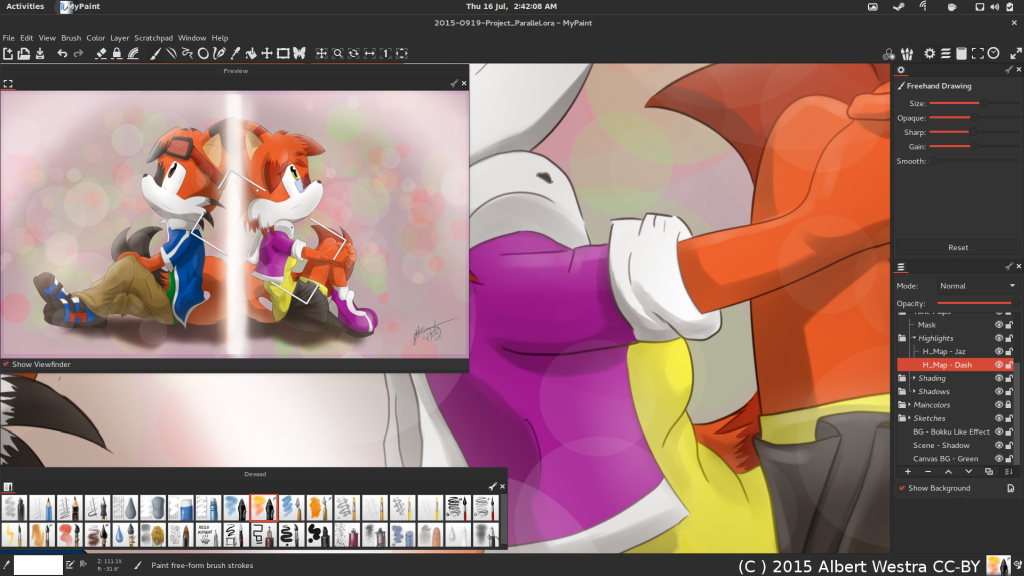
Inkscape - Free Painting Software
Inkscape is Free and Open Source Software licensed under the GPL. It is cross-platform, which means it is easy to run on Windows, Mac OS X, and Linux distributions. The software development of Inkscape adheres to open source standards, and is intended to provide the user community with a solid, usable product. The process is an open, community-oriented development which focuses on a small core and extensibility. The historic baseline is the Sodipodi Hydra codebase. The Inkscape application is used across a wide variety of industries (marketing/branding, engineering/CAD, web graphics, cartooning) and individual uses. It can take you from this stage to a final, professional-grade design format which is ready for publication on the web or in physical form. Some of the features of Inkscape are Object creation, Object manipulation, Fill and stroke, Operations on paths, Text support, Rendering, File formats. All Inkscape projects may be exported in formats friendly to web browsers or commercial printer rooms. Visit to download the software for your PC Inkspace.
Best free painting software inkscape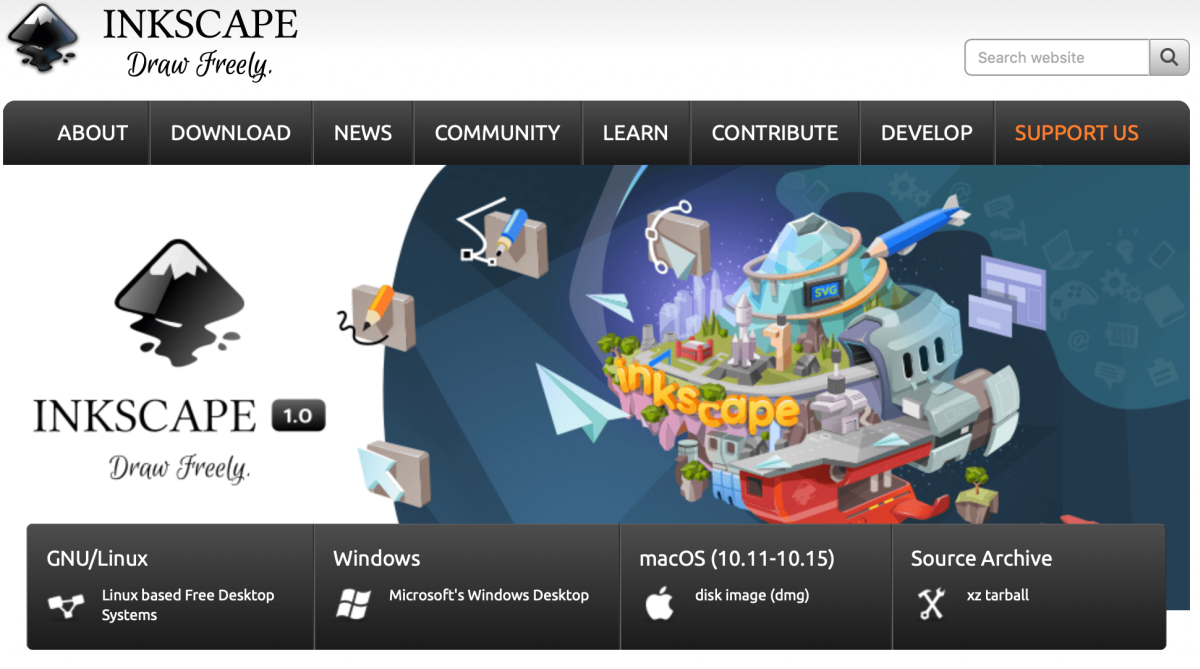
Best free painting software inkscape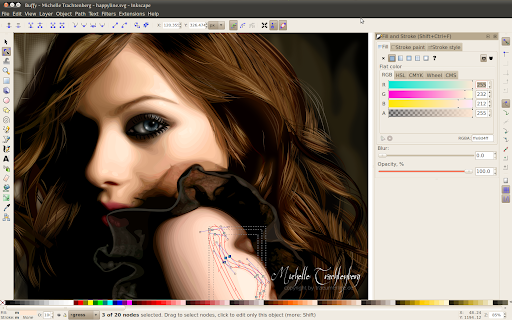
GIMP - Free Drawing Software
GIMP stands for GNU Image Manipulation Program. It is a free and open-source raster graphics editor used for image retouching and editing, free-form drawing, converting between different image formats, and more specialized tasks. Users are able to edit different image formats by retouching the image, free-form drawing. GIMP is a wonderful software utility that can perform a variety of drawing and editing related functions for its users. It has both basic and advanced features so that it meets everybody’s requirements. From having simple paint features to having image rendering capabilities, the software has a great number of features. The older GIMP version was a bit complicated with functions that were hard to understand and use. However, the most recent version is easy to use and it comes with a great deal of tutorials that can be found on its website that make using the software extremely easy. Visit to download the software for free GIMP.
Best free painting software gimp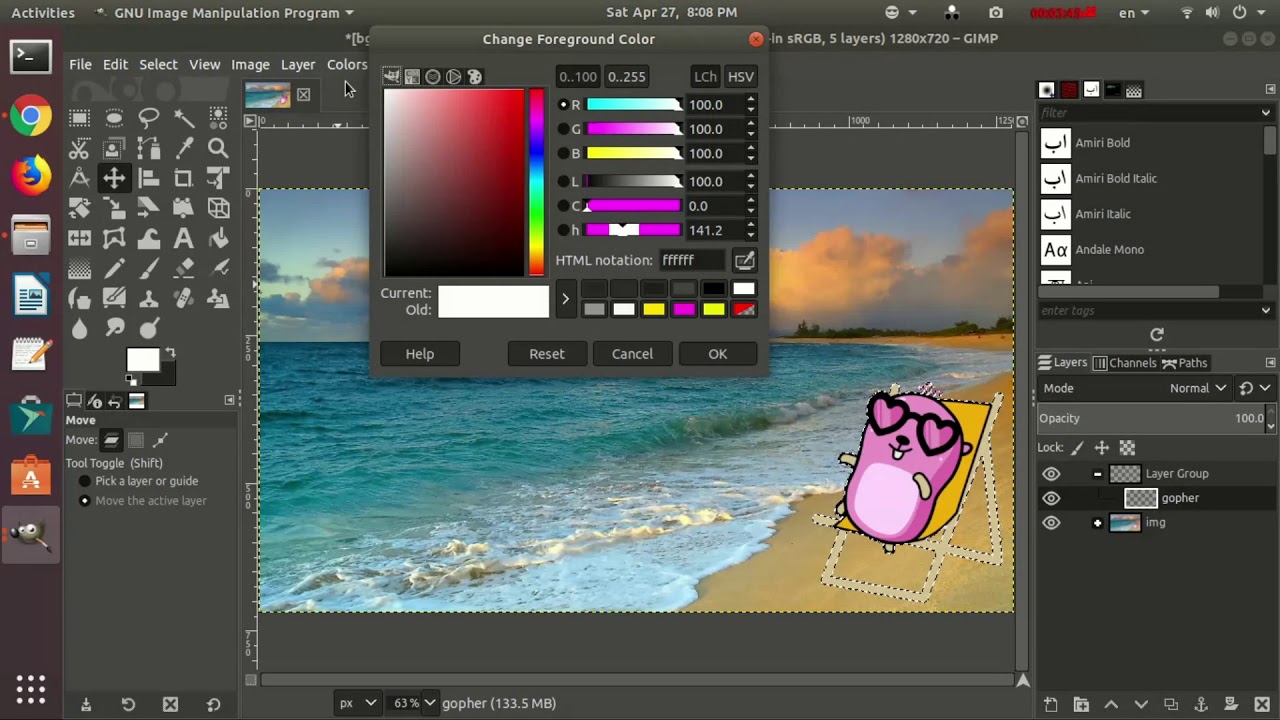
Best free painting software gimp
FireAlpaca - Free Painting Software
FireAlpaca is the free Digital Painting Software that is available in 10 languages and compatible with both Mac and Windows. The program features multiple tools that would impress any digital artist. It has all the basics of digital art like pencil, brushes, selection tools, eraser, eyedropper, move tool, hand tools, and bucket. In addition, the application has a gradient tool, shape tool, and pen tools for manipulating symmetry and shapes. It’s also highly recommended for beginners, since it comes with no tricky controls or excess training. Impressively, FireAlpaca comes with features crafted for comic book artists. It provides unusual perspective tools like multiple perspective views and cancellation lines. It also offers the freedom to swap to 3D objects (e.g., a square) using the 3D perspective. Visit Firealpaca to download this amazing software Firealpaca.
Best free painting software firealpaca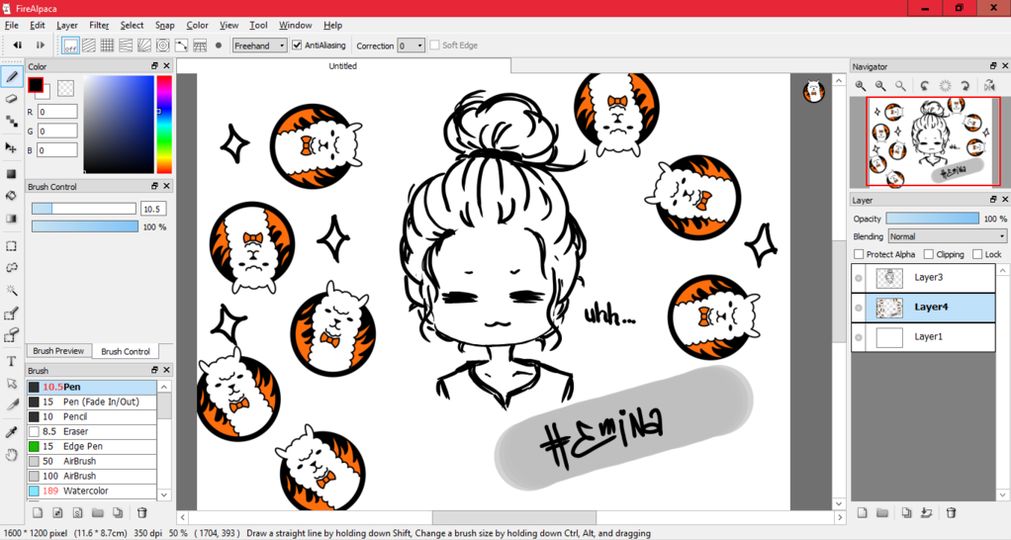
Best free painting software firealpaca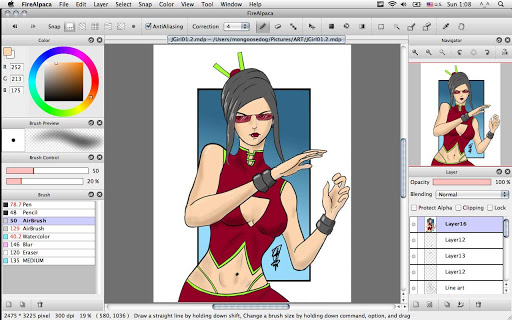
MediBang - Free Painting Software
MediBang Paint is available for the desktop, tablet and smartphone platforms. We can run this app on Windows, Mac, iOS and even Android. Despite the absence of a price tag, MediBang Paint doesn't include any adverts that plague some free apps, but you do need to sign up for a MediBang account to get the most out of it. Medibang Paint is a full-featured drawing application. Its features include Auto-file saving, Drawing tools-it with multiple settings, Selection tool, and Keyboard shortcuts similar to Photoshop. Medibang is a devoted drawing application not a photograph altering application. Medibang supports Wacom and Adonit styluses. We have to sync the styluses so as to utilize pressure sensitivity. Check out to create stunning paintings Medibang.
Best free painting software medibang
Best free painting software medibang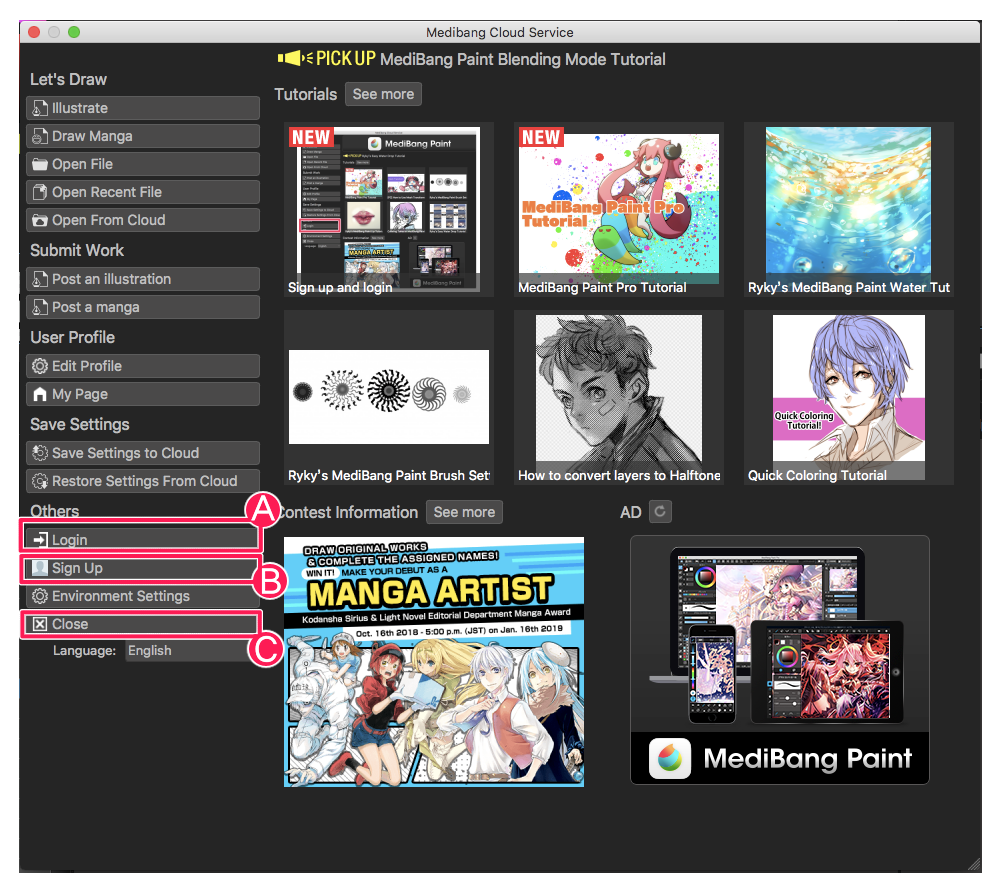
SmoothDraw - Free Painting Software
SmoothDraw is a neat free-hand drawing application that yields good results despite the fact that it is very lightweight and quite simple. This painting tool provides you with brushes, layers, and all kinds of additional utilities that make photo editing and manipulation quite simple. One of the most important advantages of SmoothDraw is its simplicity. Its intuitive and straightforward interface keeps things simple and makes this program suitable for any category of users, including beginners. Anyway, in my humble opinion, its simplicity also backfires, as it stops the application from representing a viable solution for the more advanced and intricate photo editing needs. Professional results are hard to achieve with only brushes and layouts, because this is pretty much all that this application offers, after all. The brushes don't create realistic results, but rather cartoonish ones, and the brush customization possibilities are rather limited. Anyway, SmoothDraw is a nice tool to create basic drawings, sketch paintings and edit pictures, and the fact that it is also free makes me recommend it to all the casual, non-professional users looking for such an application. You can download the software here SmoothDraw.
Best free painting software smoothdraw
Best free painting software smoothdraw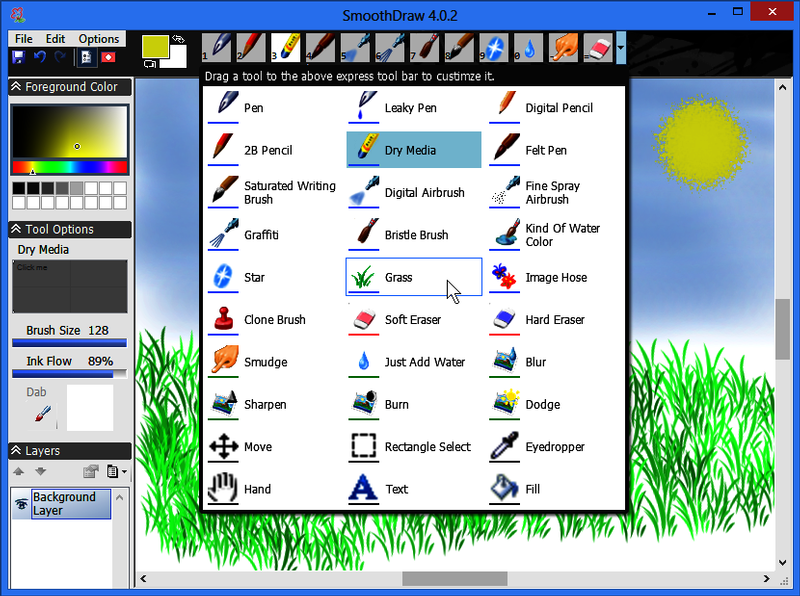
PictBear - Free Painting Software
PictBear is an excellent paint program and is packed with a comprehensive set of tools and features. Its user interface is very convenient or conventional and all the tools are quite easy to understand and use from newbie to advanced and experienced artists. It is very easy to use even for the beginners. This free drawing software, PictBear, is an excellent paint program which allows you to perform a lot more depth to your artistic creations than the conventional paint program ever did. Some advanced features of PictBear include: layers, gradients, good range of brushes & plug-ins, image and mask editing, cascade, tiles and tab support with multi-tasking capabilities, script support, cut/copy/paste/fill/zoom/eraser/dropper/various shapes tools, etc., which make it a brilliant paint program. This software program comes with a number of great features with the layer function being the standout. The layer function allows to draw pictures on different sheets and then bring them together to form one drawing. It supports for pressure sensitive graphic tablets, supports unlimited undo/redo, supports Gif and Psd formats, highly customizable user interface because of tabs feature. Check out PictBear to create amazing images PictBear.
Best free painting software pictbear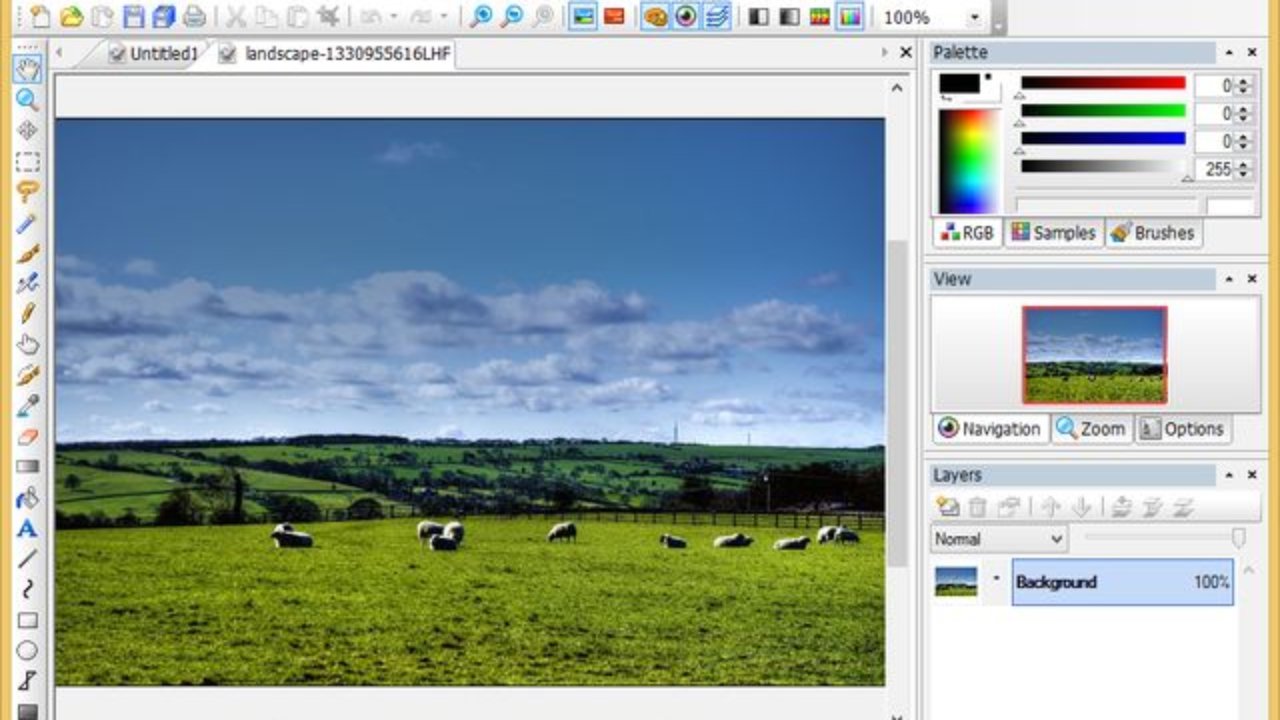
Best free painting software pictbear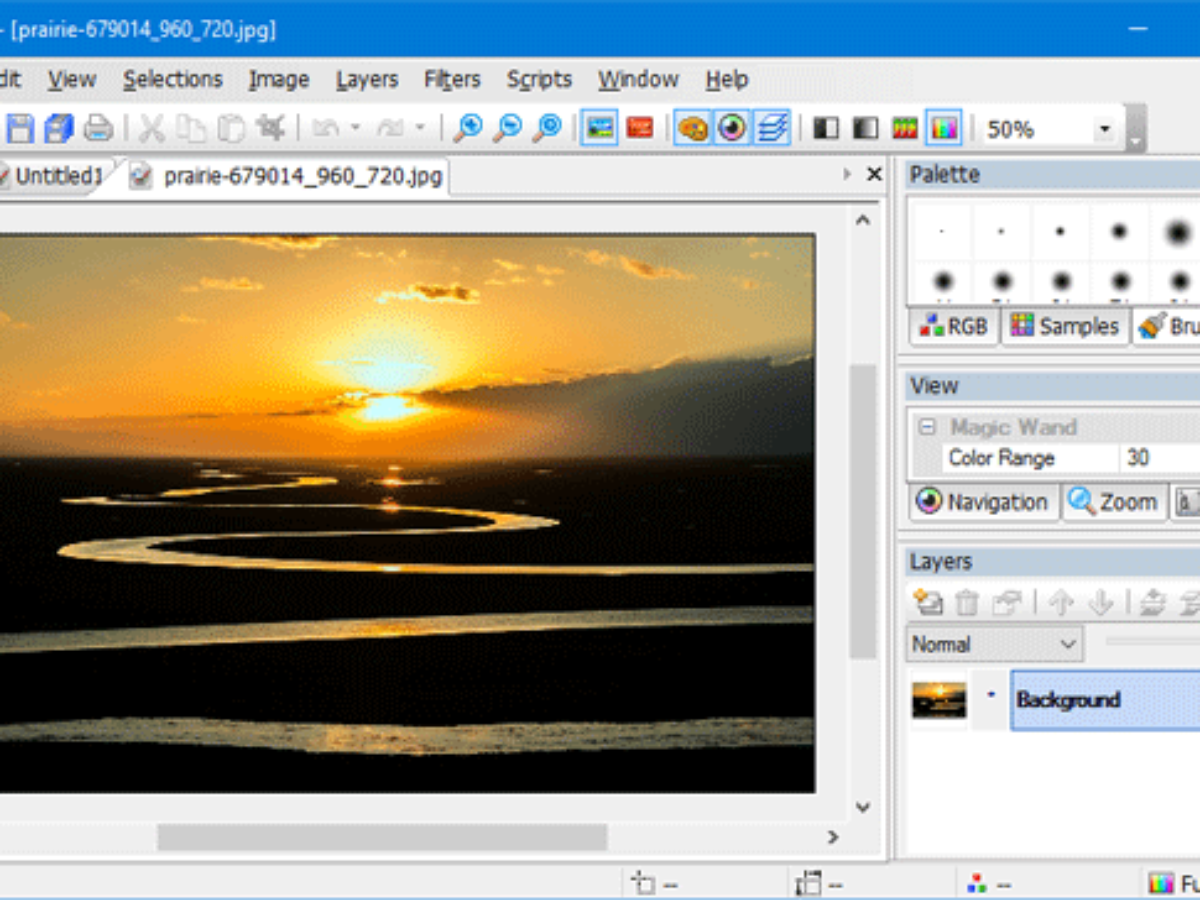
Pencil2D - Free Drawing Software
Pencil2D is open-source software, released under the GNU General Public License and uses the Qt framework. It is used for making cartoons using traditional techniques (tracing drawings, onionskin, etc.), managing vector and bitmap drawing. It works in particular on Linux, Mac OS and Microsoft Windows.The original version of the software was formerly called it's Pencil, created by Pascal Naidon and Patrick Corrieri in 2006, but was abandoned and discontinued in 2009. After the original authors abandoned the project, forks allowed it to continue. It was used in 2013 by the authors of the Morevna Project, a cartoon project under a free license.The project then continues on the pencil2D.org site. In spring 2019, changes are made to the organization of updates, with the deletion of the CR, not used and more regular updates whose version numbers are even with patches, and more occasionally, odd versions adding features. The goal is to quickly fix bugs as soon as they appear, rather than letting them accumulate, and to offer stability fixes more quickly. It starts with version 0.6.4, released in May 2019. You can download the software here Pencil2D.
Best free painting software pencil2d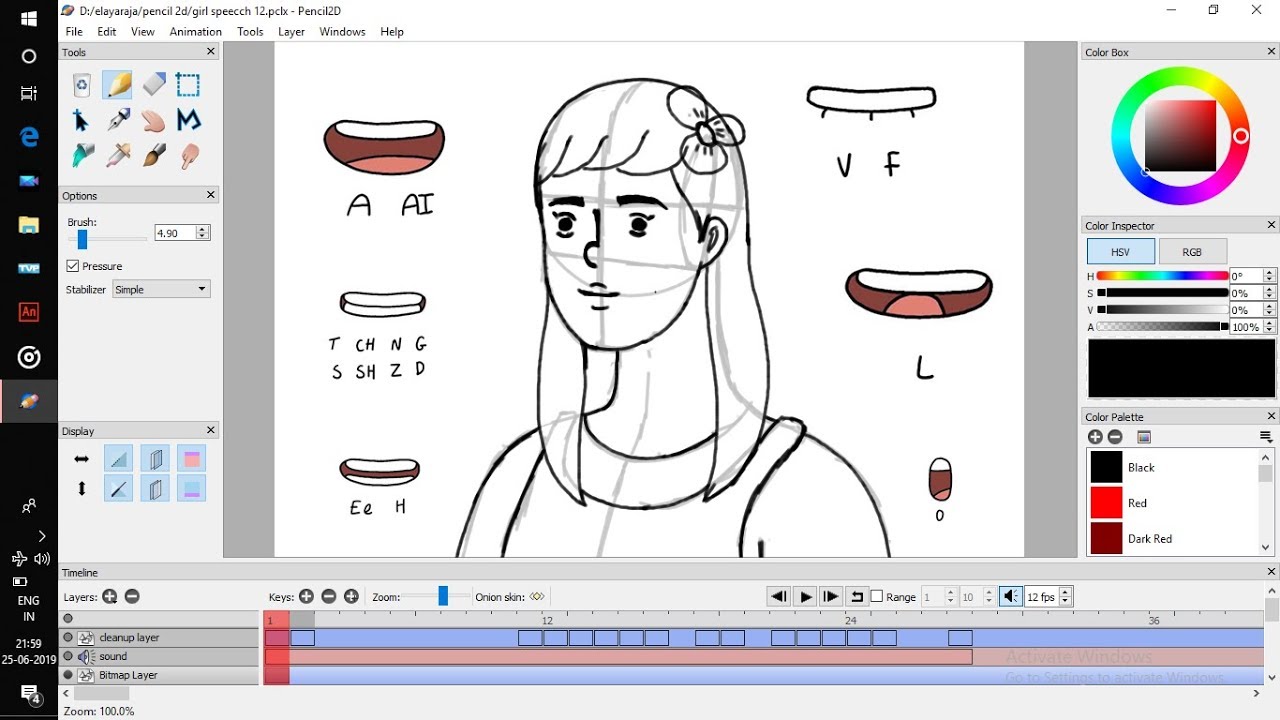
Best free painting software pencil2d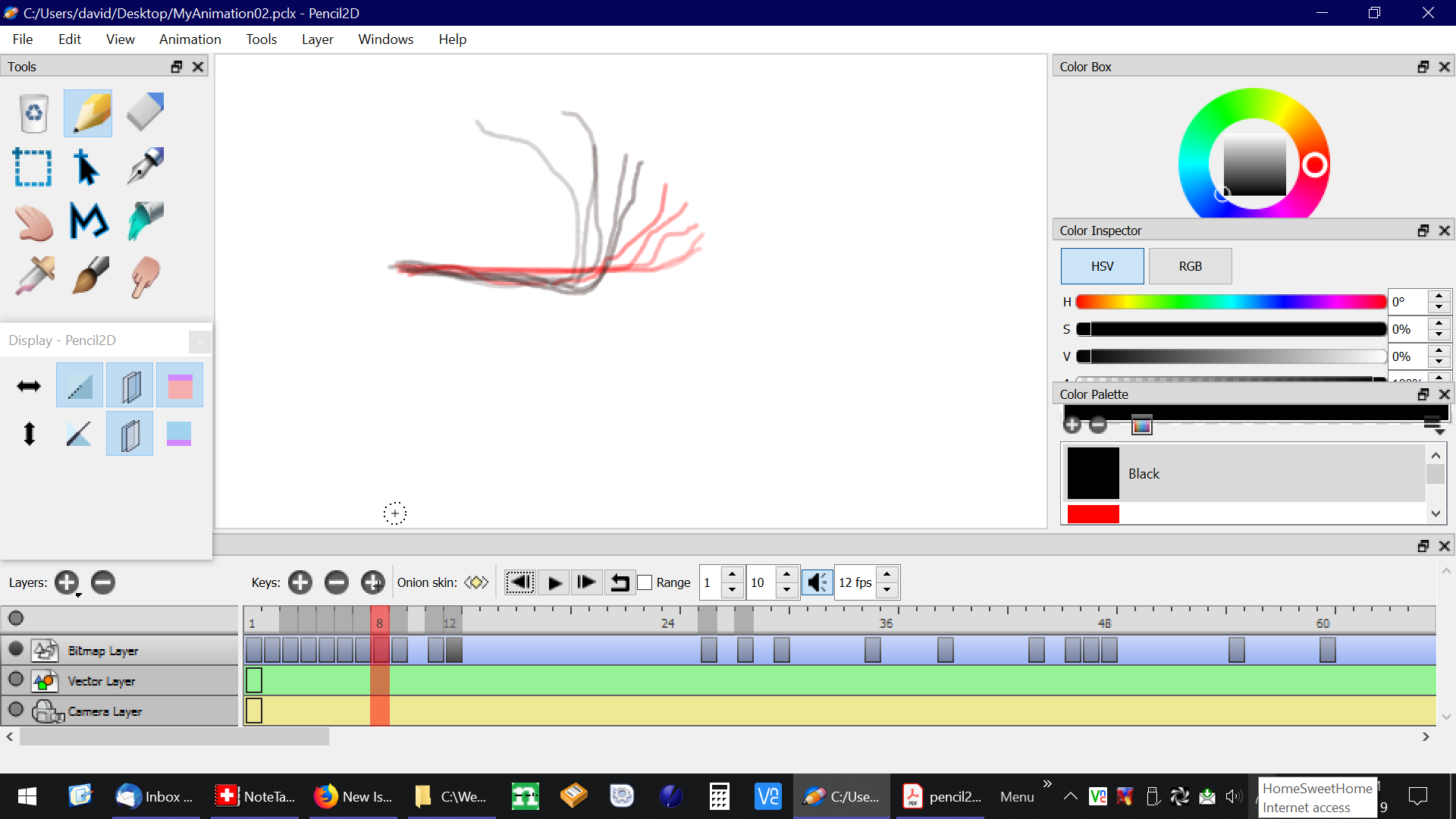
These are some of the best free software for drawing and painting. Nowadays, Artists have always encountered technological barriers in their work. Digital is simply the newest medium artists have discovered in their quest to tell their stories constrained only by the limits of their imagination.
Related Posts
Top and Best Painting Apps for Artists - Free Apps for IOS and Android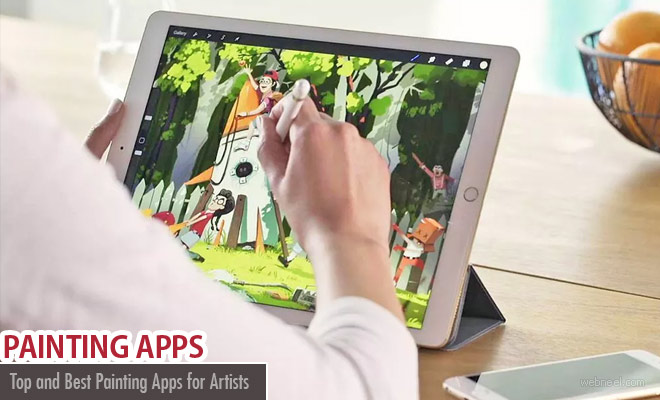
Sketch This - Amazing drawing and painting app for IOS and Android phones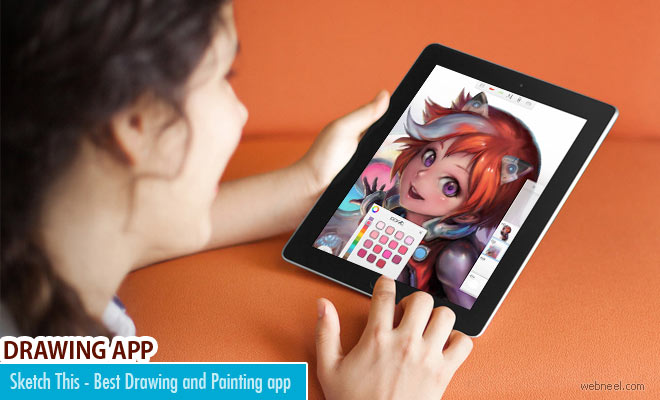
Flame Painter - Best Painting App for ios mobiles and PC
Add Light Painting Effect to your Photos - Photo Editing App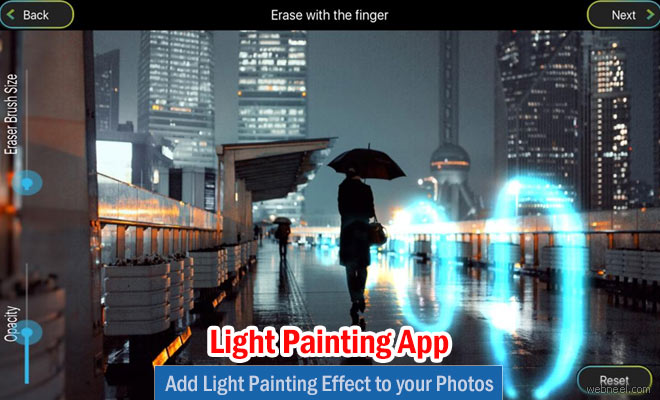
See All News Around | Art News | Painting Apps | Photo to Painting | Photo Editing Apps | Logo Design App | Graphic Design App
Tag : Painting Softwares, Free Drawing Softwares, Free Painting Softwares