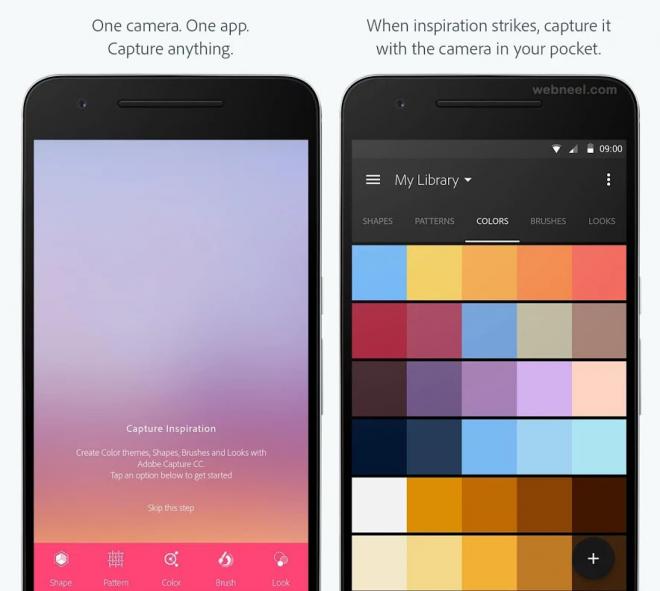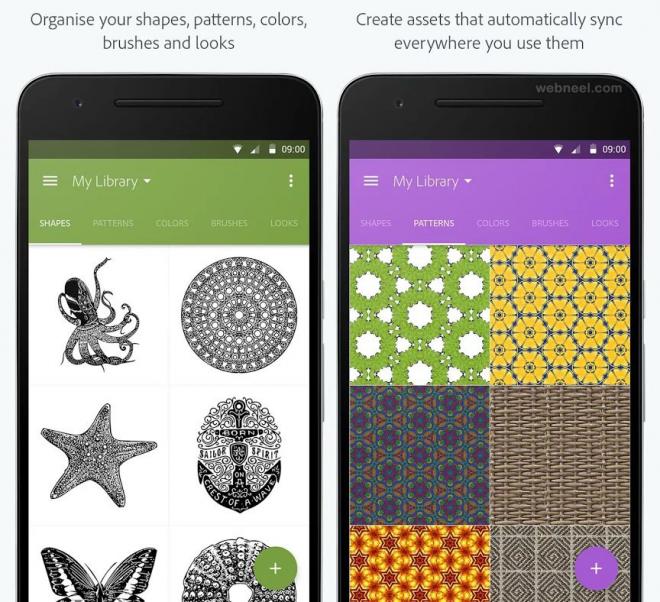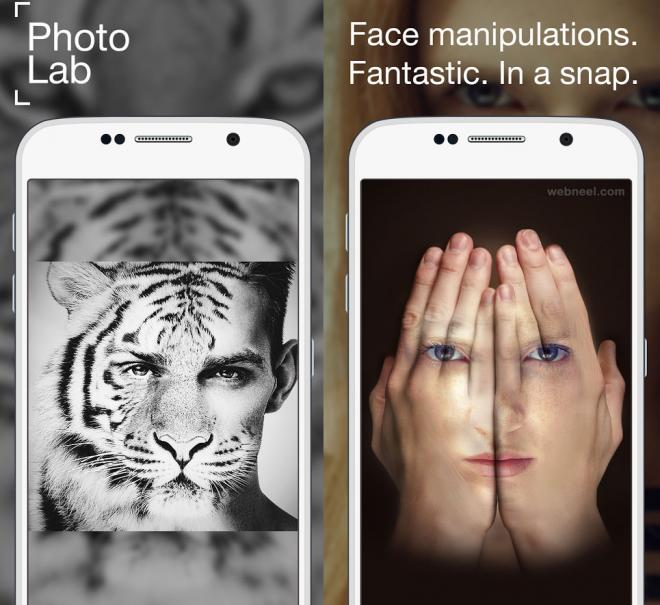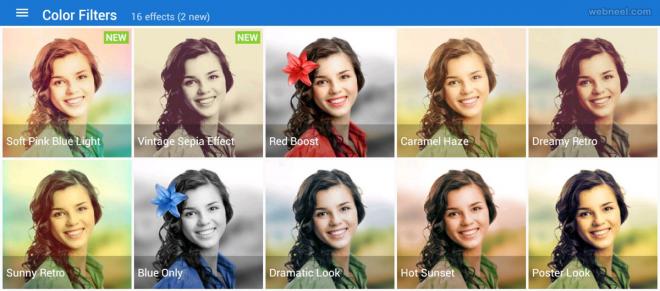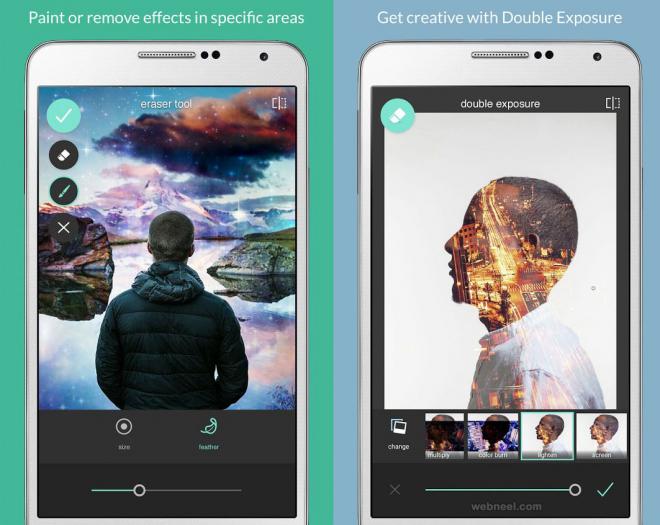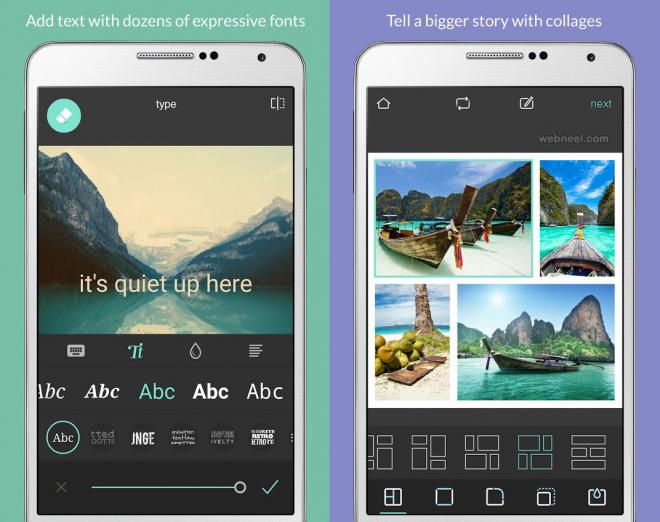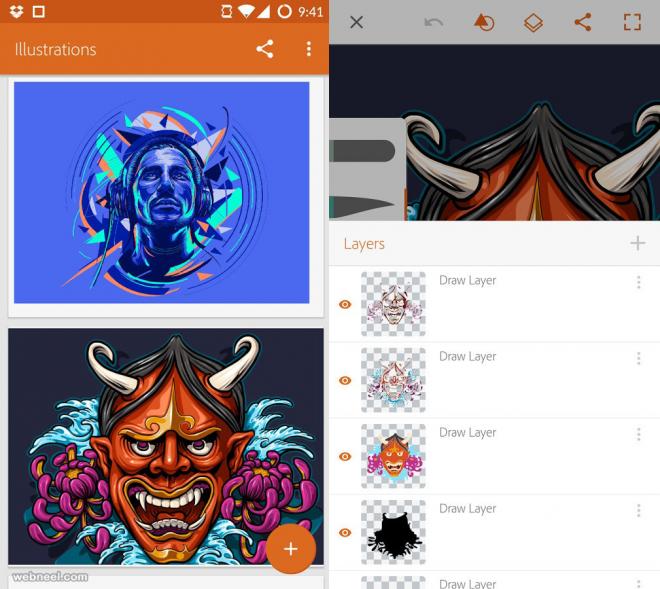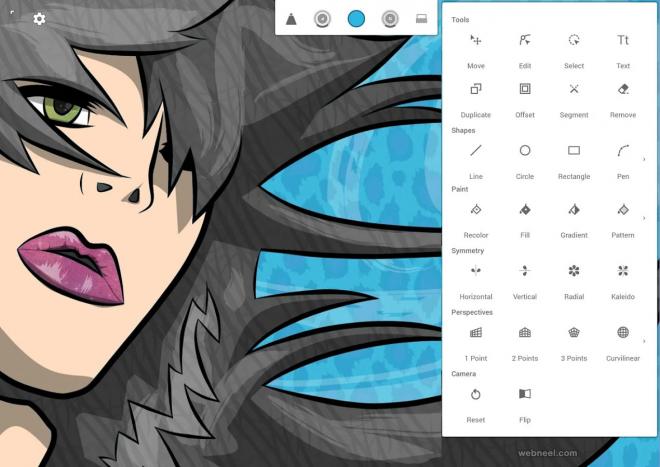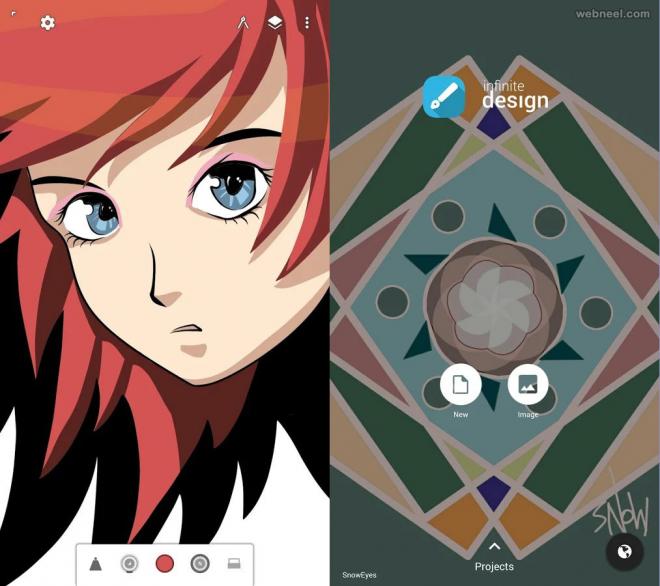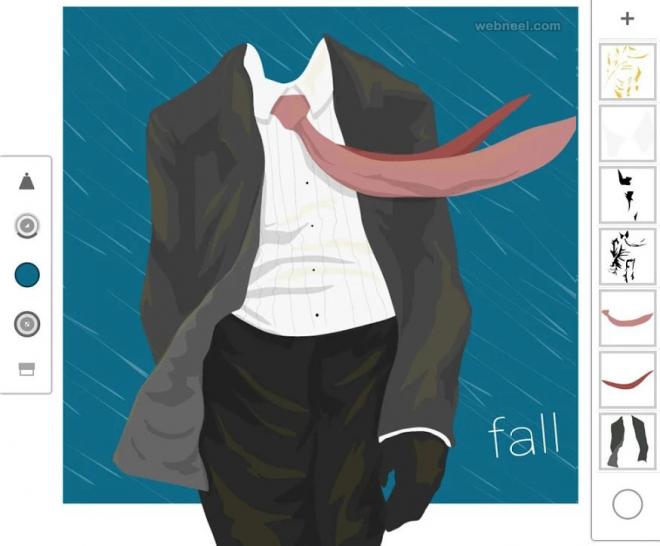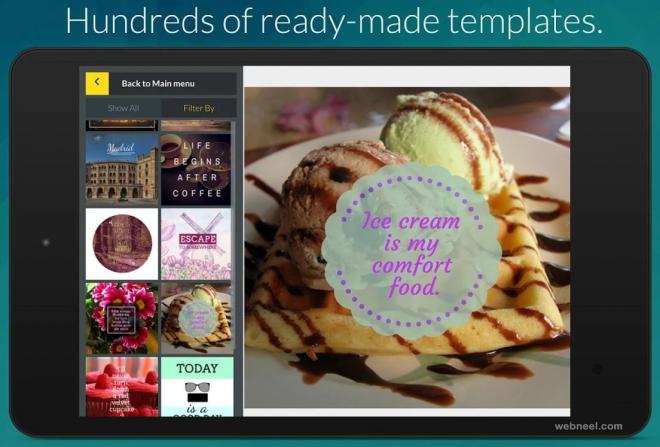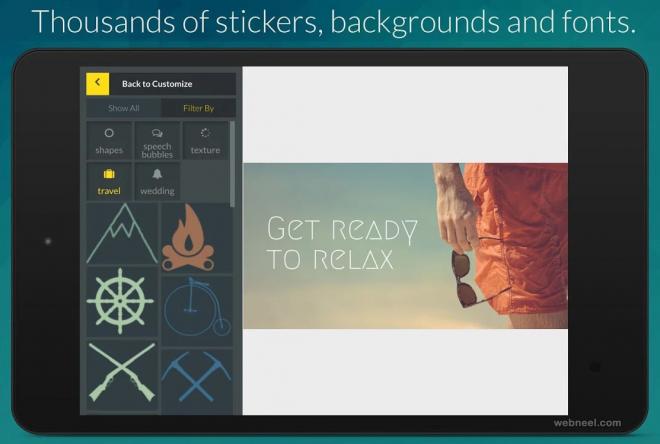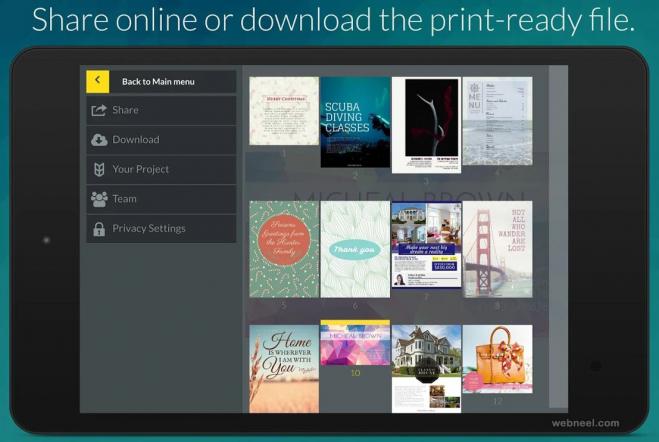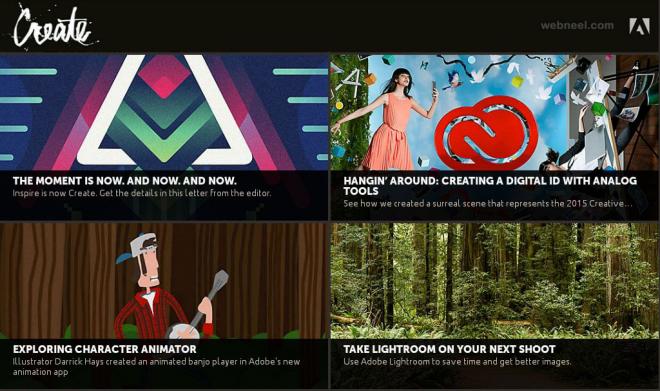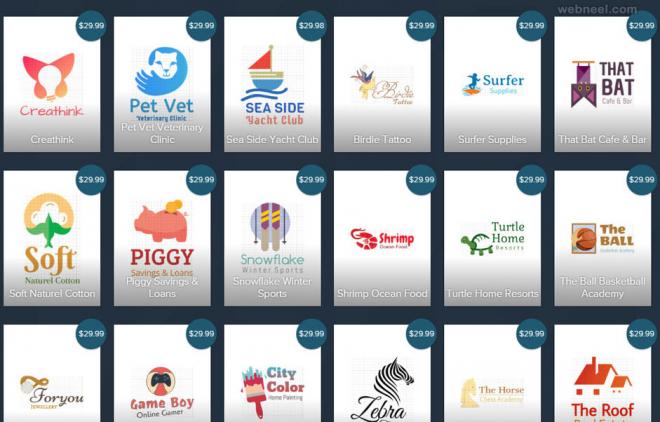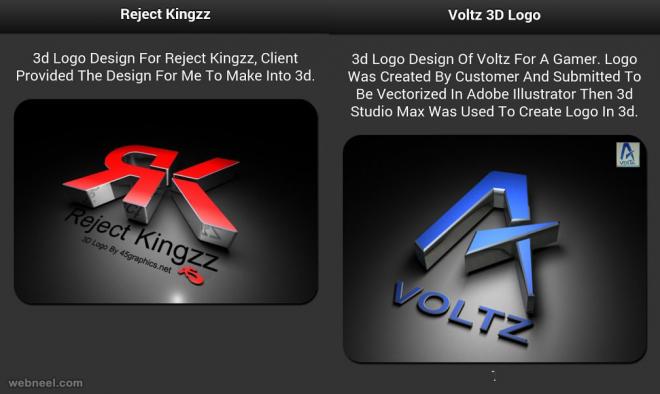Top 10 Best Graphic Design Apps and Tools for Designers
Graphic Design App
Free graphic design apps on Android makes the lives of graphic designers very comfortable. We have included some of the most popular and free graphic design apps which is a must for all smart phone users. If you have a smartphone which has a big screen like more than 7" then you must try the Graphics for layers, F.R. which was developed by InneractStudio LLC. In this app, you have fantasy creature outlines, dragons, fairies, human figures and faces, knights, wizards, landscapes, scenery, and so on. Using this Fantasy Realms free edition, you can export the images into your tablet or phablet, create stunning fairies, dragons using the line art graphics. If you are looking for amazing tutorials, then you should try the Graphic Design Tools developed by the SEOFix Fiverr. This app offers 13 hd tutorials which shows you how to use the Gimp, Paint . net and Picmonkey graphic design tools. Apart from this you can also learn to make 3D covers and learn color grading in photoshop. Have a look at the amazing free graphic design apps, which is a must for amateur or professional graphic designers.

- Adobe Capture CC
- Photo Lab Picture Editor FX
- Pixlr Photo Editor
- Infinite Design
- Desygner
- Adobe Create magazine
- PhotoLayers
- Designapp logo maker
- 3D Logo Design App
1. Adobe Capture CC - Graphic Design App
Rating :4 star
Quickly capture, edit and share uniquely crafted design assets — including brushes, colors, filters, patterns and shapes — to use in apps like Adobe Photoshop CC and Illustrator CC. It’s Brush CC, Color CC and Shape CC, all in one place.
COLORS: Extract color themes from photos and the world around you. Play with presets based on color theory — optionally make changes with HSB and RGB sliders. Use with: After Effects CC, Dreamweaver, Animate CC (formerly Flash Professional CC), Illustrator CC, Illustrator Draw, InDesign CC, Muse, Photoshop CC
SHAPES: Instantly convert what you see, or have drawn, into vector graphics. Use the slider to adjust the level of detail, and tap specific details to keep/remove them. Use with: After Effects CC, Dreamweaver, Animate CC (formerly Flash Professional CC), Illustrator CC, Illustrator Draw, InDesign CC, Muse, Photoshop CC
BRUSHES: Turn inspiring photos or graphics into high-quality ribbon-, scatter- or vector-type brushes. Refine them with color, size and repetition adjustments. Use with: Dreamweaver, Animate CC (formerly Flash Professional CC), Illustrator CC, Muse, Photoshop CC
LOOKS : Pull color and light from your favorite moments to make video-enhancing filters. A 3D histogram and intensity slider let you visualize and fine-tune your Looks. Use with: After Effects CC, Dreamweaver, Animate CC (formerly Flash Professional CC), Muse, Premiere Pro CC
PATTERNS: Use an existing photo or take a new one and turn it into a pattern. Pick from several pattern grids and go from ordinary to extraordinary. Name and save that new asset to your CC Library then use it in a final design. Use with: Photoshop CC
Download for Android : Adobe Capture CC
2.Photo Lab Picture Editor FX- Graphic Design App
Rating :4.4 star
Photo Lab boasts one of the vastest collections of stylish and funny photo effects: more than 500 effects to date! Fantastic face photo montages, photo frames, animated effects and photo filters are here for you to enjoy.
Make your image look creative in seconds without using a professional editorand set it as a contact icon, a wallpaper, send a signed virtual postcard to a friend or share it to any social network.
Key Features:
- place your image in an unlikely setting. Airbrush it on an exclusive car or leave it as a sand imprint on the beach. Photofunia lovers, you are welcome to get a new wonderful experience!
- Swap face easily and turn yourself or your friend into Jack Sparrow, an astronaut or a horrible monster.
- The most complicated montages are handled automatically by a face detection algorithm to ifunny your photos.
- our don't need photoshop to add some style to your images with various photo filters such as Black&White, Neon Glow, Oil Painting and many others.
Download for Android : Photo Lab Picture Editor FX
3.Pixlr Photo Editor - Graphic Design Apps
Rating :4.4
Unlock your creativity with Pixlr - the free photo editor! Capture any moment and make it beautiful with over 2 million combinations of free effects, overlays, and filters. Once you’re done, share your finished work directly to Instagram, Facebook, Twitter, or your other favorite social networks! We have a fun new photo challenge for you every week. Pixlr (formerly Pixlr Express) is the right photo editor for everyone: whether you have never edited a picture or are a pro, Pixlr has all the tools and effects you need
Key Features:
Create photo collages with a variety of choices for layout, background, and spacing. Balance out color in one easy click with Auto Fix. Layer multiple photos and blend them together to get a unique look, using Double Exposure. Stylize your image to look like a pencil drawing, an ink sketch, a poster, and more. Make your selfies beautiful with simple tools to remove blemishes and red-eyes or to whiten your teeth. Adjust the mood of the photo with overlays – amplify the tone, cool it down, or add surreal shades. Mask your picture with captions or overlay it with text. Choose from a variety of fonts. Finish off your editing process with the right border - pick a style that suit you. Keep things fresh with our growing catalog of additional effects, overlays, and border packs. Keep track of your favorite effects and overlays with the Favorites button. Resize images quickly and easily after editing.
Download for Android : Pixlr – Free Photo Editor
4.Adobe Illustrator Draw - Graphic design tools
Rating :4star
Create finished vector illustrations with easy and intuitive touch controls. Send your artwork as layered files to Adobe Illustrator CC or as flat images to Photoshop CC.
Key Features: DRAW WITH VECTORS: Create free-hand drawings with smooth, scalable strokes. Zoom up to 64x to apply finer details. A selection of five different pen tips — each with adjustable opacity, size and color — produce exactly the look you want.
ADD LAYERS: Create complexity, depth and dimension with up to 10 drawing layers and a photo layer. Duplicate, merge, flip, scale and adjust the opacity of each one.
ADOBE STOCK : Search for and license high-res, royalty-free images from inside Draw. Incorporate quality imagery into your work.
CREATIVE CLOUD LIBRARIES: Get easy in-app access to your assets — including Adobe Stock images, photos you processed in Lightroom, or scalable vector-based shapes created in Capture CC.
DIRECT TO DESKTOP: Send a native file to Illustrator CC or a PNG to Photoshop CC. It automatically opens on your desktop, letting you effortlessly build on your idea.
DIGITAL RULER: Go to the Shapes menu to access basic shape stencils or insert vector shapes from Capture CC you saved to your Creative Cloud Libraries. Pinch to scale, trace an outline or double tap to stamp.
POWERED BY CREATIVESYNC: Adobe CreativeSync ensures that your files, fonts, design assets, settings and more all instantly appear in your workflow wherever you need them. Start your creative work on any device and seamlessly pick it up on another.
Download for Android : Adobe Illustrator Draw - vector app
5.Infinite Design - Graphic Design Tools
Rating :3.7 star
Rebuilt from the ground up: blazing fast, incredibly stable, with an improved interface.
Key Features:
Transform tool: Translate, Scale, Rotate, Flip, Distort, and Skew
• Gradient and Pattern Fill
• Rotate and flip the canvas
• Automatic shape detection
• Grid for reference or snapping
• Add an image background from Gallery, Camera, or search the web
• Export images as JPEG, PNG, or SVG
Download for Android : Infinite Design
6.Desygner - Graphic Design App
Rating :4star
Desygner offers hundreds of ready-made templates to help you to design your own graphics.
Simply drag & drop images, edit text and customize with stickers & backgrounds.
Simply Design Social Media Graphics
Key Features:
Desygner is the only online design tool that allows you to edit your designs from a computer, tablet or phone.
Your newly created marketing material project will be ready for print as soon as you download the design.
Desygner's downloads are all at a high quality 300dpi, so you know that what you see on the screen is what you'll see in person.
With Desygner's mobile apps, you can quickly adapt and change your web ads. Simply open up the Desygner App, log in and edit anything on the design from anywhere in the world.
When you're trying to build a brand for your company, social media is one of the most important tools at your disposal. Posting on the likes of Instagram, Facebook, Pinterest, Twitter and more can quickly and cheaply getting your name in front of potential customers.
Download for Android : Desygner - Creative Design App
7. Adobe Create magazine - Graphic Design Tools
Rating :4 star
Adobe Create magazine is by, for, and about creative people. We bring you video and text profiles of innovative creative professionals working in graphic design, illustration, photography, film and video, type, and more. We explore their processes and show you how they make amazing work. We also venture into the wild side of creativity with content like our WTFIT column. An Adobe publication.
Download for Android : Adobe Create magazine App
8.PhotoLayers - Graphic Design App
Rating :4.4 star
This is an application for making beautiful photomontages.
This app has the powerful feature of making the image's unneeded area transparent. ( Background Eraser )
Key Features:
You can combine up to 11 pictures together at the same time in order to create a photomontage.
This app also has a useful feature of changing the image's color tone and making it more attractive.
By using this app, you can be a great artist
Download for Android : PhotoLayers App
9.Designapp logo maker - Graphic Design Tools
Rating :3.2 star
Create your own unique logo design in just a few minutes.
It's not limited just to design logos. Create banners, letterheads, posters and basicly anything you'll ever need.
Designapp is the ultimate "design app".
It becomes the perfect logo maker & business card maker for someone who needs a brand new logo design for his business, also a great party flyer generator for a person to design flyers for his parties.
Key Features:
More than 10000 royalty-free graphic design elements. (Shapes, badges, icons, logos)
- All design elements are vectors.
- Import your own SVG vector files into designapp and use them with other design materials.
- Over 600 special fonts styles.
- Design a logo for your business with Free & Premium ready-made logo design templates.
- Create your own hand-drawn designs with our "free-drawing" option.
- Publish your designs on designapp.io for free or for a fair price, and make money with your designs.
- Easily save your designs into your account and share them with your friends.
- Also, use our HTML5 vector graphics editor with your browser on your PC. Everything is the same!
Download for Android : Designapp
10.3D Logo Design App
Rating :3 star
If you need a 3D Logo or just a basic 3D Text Design we can make it for you! The 3D text is currently offered for free as long as it's very basic and simple. If you'd like something more complex we can help you with that as well, for a fee. Please use the app to start the process of getting your 3D logo designed by us.
Download for Android : 3D Logo Design App
Related Posts
Top 20 Best and Free Photo Editing Apps - Android Apps 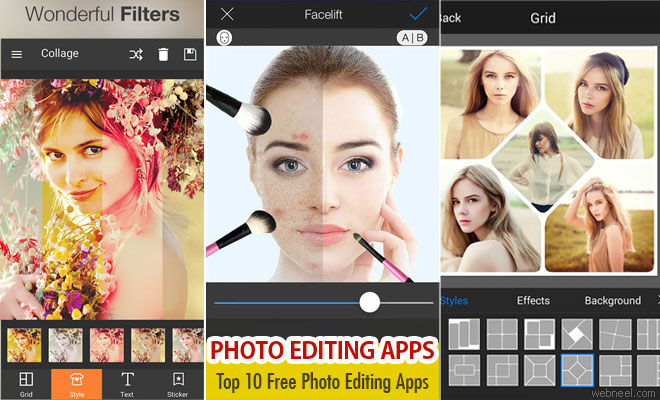
See All Graphic Design | Mobile App | Beautiful Websites | Corporate Website | Most Popular Websites | Free wordpress themes | Html5 Websites | School Website | Branding
Tag : Graphic Design App, Graphic Design Tools, Design Apps