How to get perfect smooth skin by photoshop - Tutorial
Tag : Photoshop Tutorials
SHARE
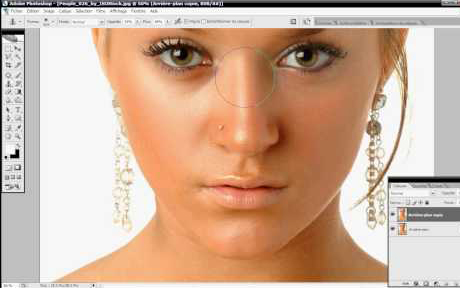
In this tutorial i explained how to get smooth and glowing skin for your model photo. Retouching is really a difficult job while we need different effects for different advertisement purposes. It is simple and fun. Enjoy...
Related Post
56 Best Adobe Photoshop Video Tutorials Collection - It is time to Learn hidden tools
50 Creative Photo Manipulations from top designers around the world
50 Best Photo Retouching Masterpieces - Photoshop After Before Photos
25 Best Photo Editing and Retouching works around the world

