Scrolling Thumbnails w/ Mouse Control: Flash Tutorial!
Check this video out at Hi-Res here: http://www.tutvid.com/tutorials/flash/tutorials/scrollingThumbs.php
We will start with nothing more than a blank Flash document and 10 100px X 100px thumbnails and from that little bit we will construct this sweet scrolling thumbnail bar. This thumbnail bar will move in different directions depending on where the users mouse is. It will also stop when the user rolls onto a certain part of it and each thumbnail will light up as the user rollover each individual thumbnail! Lots to learn! Have fun with this one!
Related Posts
50 Most Beautiful Websites Design examples for your inspiration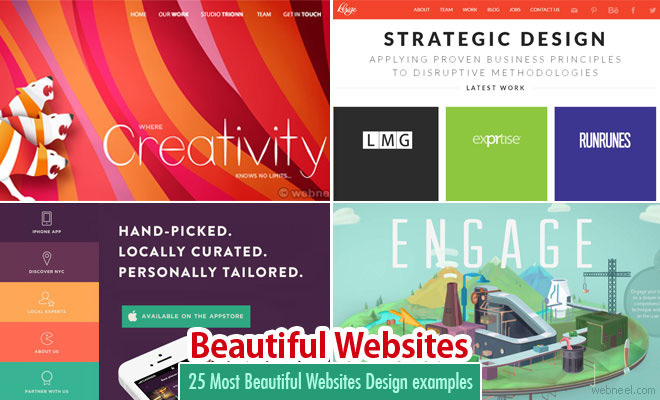
25 Best Corporate Website Design examples for your inspiration
Top 10 Most Popular Websites around the world
20 Beautiful and Professional Free Wordpress Themes for your inspiration
See All Flash Tutorials | Beautiful Websites | Corporate Website | Most Popular Websites | Free wordpress themes | Html5 Websites | School Website | Branding | Logo Design Ideas | Creative Logo Designs | Best Logos | Custom Logo Design Services | Modern Logo | Professional Logo Design
