Flash Tutorial! Change the "Right Click"/Context Menu!
FULL VIDEO: http://www.tutvid.com/tutorials/flash/tutorials/contextMenu.php
This video was somehow automatically shortened by Youtube in Feb. of 2009. Instead of taking it down I decided to simply include a link to the full video on tutvid.com.
We will learn how to make changes to that menu that appears when you right click on a Flash movie, otherwise known as the contextual menu. By the end of this tutorial you will be able to add or take out options displayed in the menu as well as make different menus appear over different symbols.
Related Posts
50 Most Beautiful Websites Design examples for your inspiration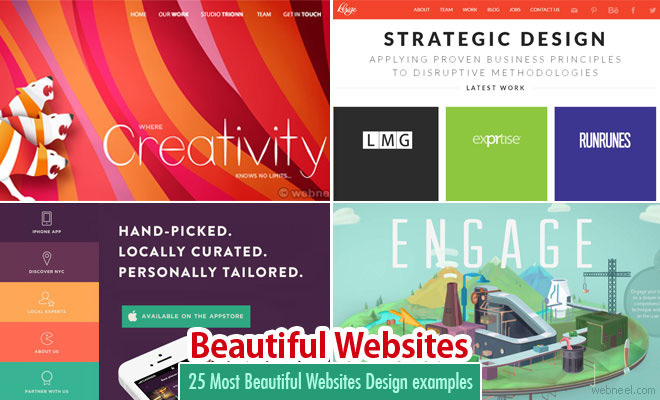
25 Best Corporate Website Design examples for your inspiration
Top 10 Most Popular Websites around the world
20 Beautiful and Professional Free Wordpress Themes for your inspiration
See All Flash Tutorials | Beautiful Websites | Corporate Website | Most Popular Websites | Free wordpress themes | Html5 Websites | School Website | Branding | Logo Design Ideas | Creative Logo Designs | Best Logos | Custom Logo Design Services | Modern Logo | Professional Logo Design
