Making a realistic male head - 3DS Max Tutorial
In this video tutorial we're going to use several tools to create a realistic human head with subsurface scattering skin material plus hair. We will use free photomatching software---Faceworx 1.0 to quickly generate a base head model. Then, import model in Autodesk Mudbox 1.0, and start digital sculpting details, generate normal map. In 3ds max, we import the base model and apply normal map and other maps needed to create realistic skin material. We will use Finalshader skin material to set it up. The hair are generate with hairtrix plugin. Finally, color correction with SONY Vegas software.
Related Posts
22 Best 3ds Max Tutorial Videos for 3D Designers and Animators
50 Realistic 3D Models and Character Designs for your inspiration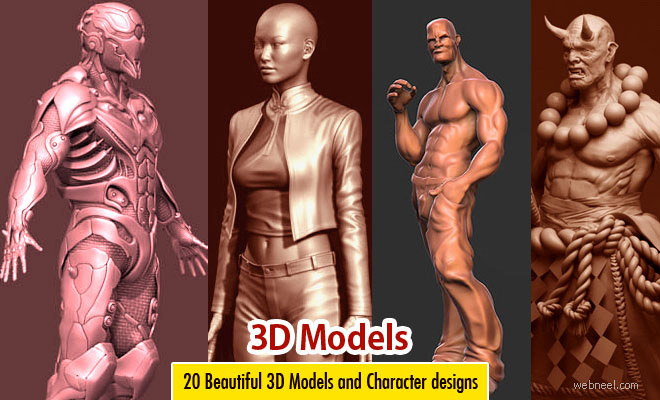
25 Beautiful and Realistic 3d Character Designs from top designers
50 Beautiful 3D Girls and CG Girl Models from top 3D Designers
See All 3D Models | 3Ds Max Tutorials | 3ds Max Tutorials | 3D Models | 3D Characters | 3D Girls | Maya 3D | Zbrush Models
