New Features and Improvements of Adobe Photoshop 2021 version1
Adobe Photoshop-the world-class imaging and graphic design software that’s at the core of just about every creative project from photo editing and compositing to digital painting, animation, and graphic design. And now can harness the power of Photoshop across desktop and iPad to create wherever inspiration strikes.

The first thing that comes to mind when we look to implement our imagination is Adobe Photoshop. Everyone can easily create their imagination through adobe Photoshop. Adobe Photoshop helps us in removing and adding edits. It removes objects, offers smooth transition, crops pictures and offers re-powerful edits the art of photography. No words can explain this new version of Adobe Photoshop November 2021. The updated version’s effects, themes, coloring effects has gone a step ahead to adopt all our thought in several circumstances. Let us check out the exciting features of the latest adobe photoshop 2021 version has to offer.
Go wherever your imagination takes you
From photo editing and compositing to digital painting, animation and graphic design —you can do it all in Photoshop. Bring ideas to life across desktop and iPad. Magically transform images with the power of AI. Learn new skills and share your projects via livestream. With our latest release, Photoshop is faster, smarter and easier than ever.
Transform photos into flights of pure imagination
With one-click selections, easy masking and virtually unlimited
layers, you can quickly what your camera can’t capture.Transform photos into lights of pure imagination
A thousand brushes with greatness
Paint and draw with thousands of customised brushes or your own — Photoshop puts the world’s largest collection at your fingertips. Draw with chalk, markers, spray paint, felt-tip pens and other brushes inspired by iconic artist Keith Haring’s original tools and reimagined for Photoshop.
A thousand brushes with greatness
Your go-to for gorgeous graphic design
Posters, packaging, banners, websites — graphic design starts with Photoshop. Combine photos, graphics and text to entirely new images. Your subjects in a click. And play with colour and effects to polish any design project.
Your go to for gorgeous graphic design
Neural Filters
Neural Filters is a new workspace inside Photoshop with new reimagined filters powered by Adobe Sensei that lets you explore a range of creative ideas. Using simple sliders you can colorize a scene, zoom in on parts of an image, or change someone's expression, age, gaze, or pose in seconds. Use the power of artificial intelligence with Neural Filters to make amazing edits in Photoshop.
Neural filters
Sky Replacement
The new Sky Replacement feature in Photoshop lets you quickly select and replace the sky in a photo, automatically adjusting your scenery colors to match the new sky. You can now get the mood you want in your photos even if the shooting conditions weren’t perfect. You can save precious time when you're retouching your landscape, real estate, wedding, or portrait photos. To get more precision, you can also zoom in and select just a section of the sky, or move the sky around to find the right configuration of clouds or color you want.
Sky replacement
Pattern Preview
You can now envision in real-time how your design will come to life as a pattern. Quickly visualize and create seamlessly repeating patterns with Pattern Preview. The new Pattern Preview mode virtually tiles and repeats your design so you don't have to wonder how it will look as a pattern. Try the patterns on your fashion designs, bathroom wallpapers, or a wide multitude of projects you can imagine!
Pattern review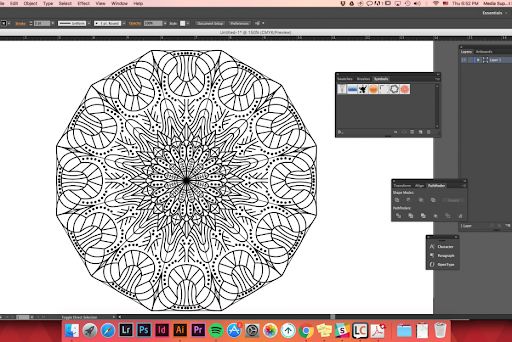
Create your digital masterpiece
Elevate your digital art with custom drawing brushes or jump-start your work with preset Photoshop brushes. Perfect your hand lettering and calligraphy brushstrokes with high-quality Photoshop brush sets. Create the exact linework and shading you want. Bring your digital drawings to life with pencil, ink, and charcoal brushes. Create a unique toolkit with custom Photoshop brushes that can create any effect you want.
Create your digital maasterpiece
Enhanced cloud documents
Easily manage Photoshop cloud document versions in-app
With the new Version History panel, you can now access your previously saved versions of Photoshop cloud documents.
Open a cloud document and choose (Windows) File / (macOS) Window > Version History. Here, you can preview, mark, and revert to earlier versions as needed.
Use Photoshop cloud documents offline
Are you going off the grid but want to edit on the go? You can now make a recently opened Photoshop cloud document available offline for editing later when you don't have Internet connection. Go to Cloud documents on the Home screen, click the three-dot icon on the cloud document thumbnail, and select Make available offline.
Use photoshop cloud documents offline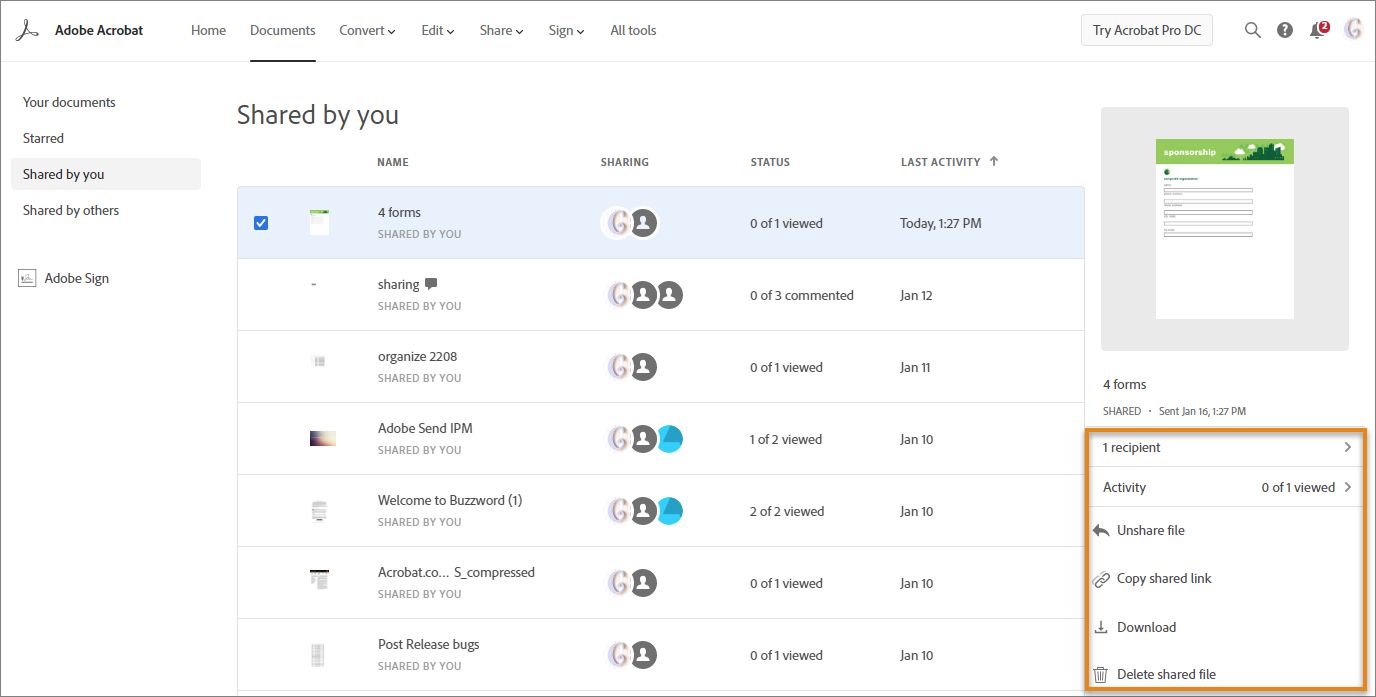
Learn more directly in the app
The new Discover panel brings an entirely new learn and search experience to Photoshop by combining in-app learn content, step-by-step tutorials, and a new powerful search functionality.
The new experience is context-aware and gives you recommendations based on your skills and your work. These recommendations include tips and tutorials on how to get multi-step workflows done faster. The new panel also packs in the most used workflows in Photoshop into a one-click Quick Actions such as removing and blurring the backgrounds.
Learn more directly in the app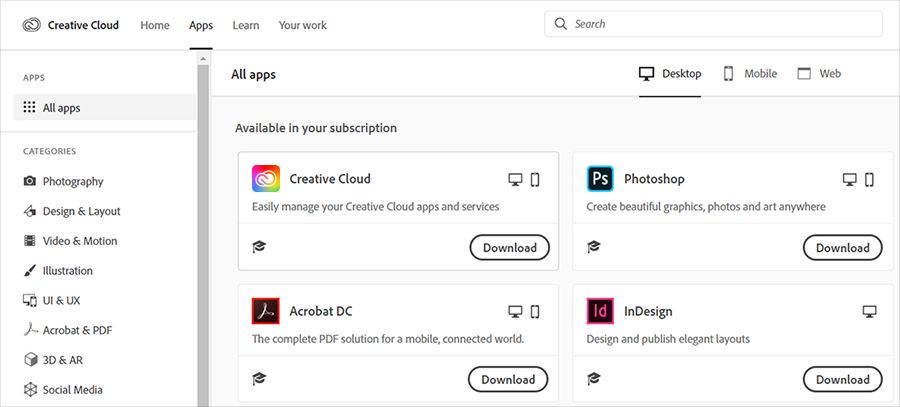
Live shapes
You can now dynamically create and edit shapes directly on your canvas with new controls to alter lines, rectangles, triangles, and more. A new tool to create triangles. You can find it under the Shape tools group in the toolbar. New on-canvas controls have also been added to make resizing and adjusting shapes fast and intuitive. Create a rectangle, triangle, or polygon to see the new on-canvas controls. Easy to adjust shape controls in the Properties panel. Improvements to the Line tool, Polygon tool and a whole lot more.
Live shapes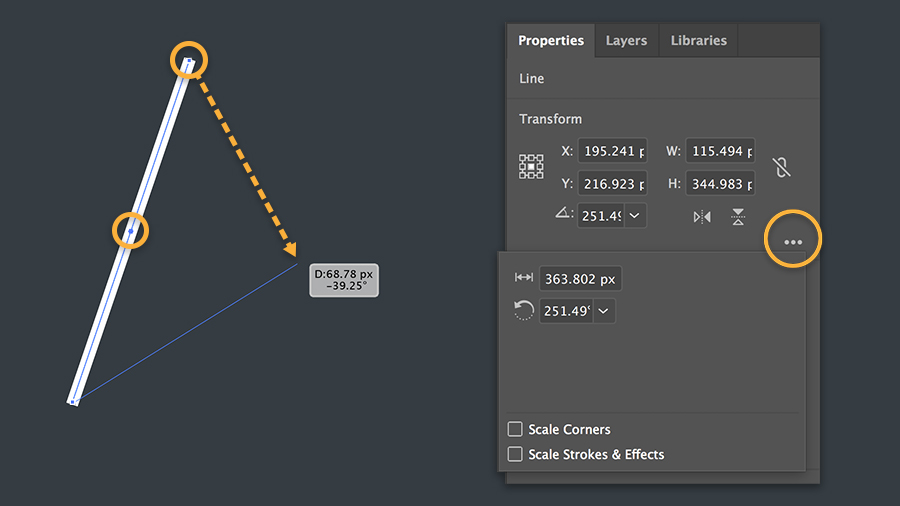
Reset Smart Objects
Photoshop now allows you to completely reset a Smart Object to its original state. The Reset action now detects any rotations, transforms, or warps and restores it.
Reset smart objects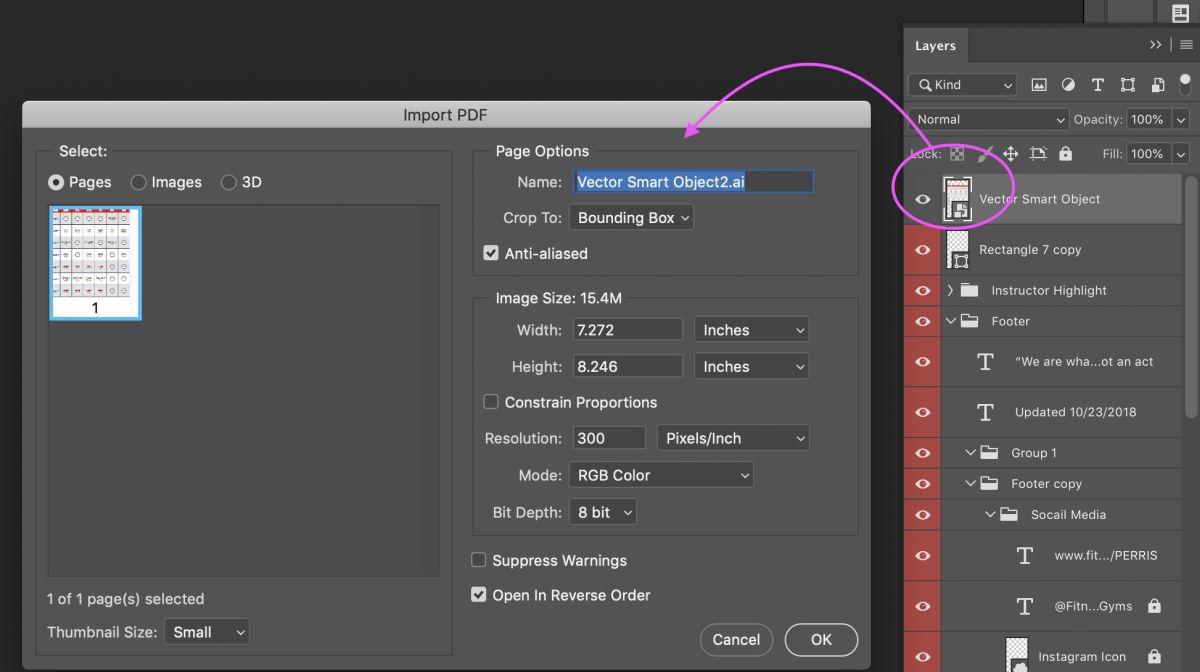
Conclusion
With the brand new in-app Discover panel, you can search and discover new Photoshop tools, hands-on tutorials, articles, and quick actions to help you level-up and take on new challenges in Photoshop. Adobe Photoshop has very smart presentable features. It is also possible to convert existing embedded smart objects to related smart objects. Finally, Adobe Photoshop has a separate fan base for its unique working functions and its output.
For videos on the features of Adobe Photoshop latest version you can click on the below links:
https://www.youtube.com/watch?app=desktop&v=ROS9FstoCBQ
Are you a newbie in photoshop editing? Here are step-by-step tutorials on the Adobe photoshop software:
Related Posts
New features and Enhancements of Adobe Photoshop June 2020 version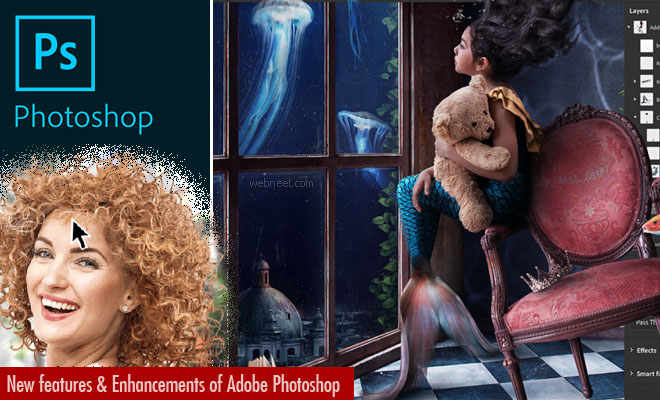
50 Best Photo Retouching Masterpieces - Photoshop After Before Photos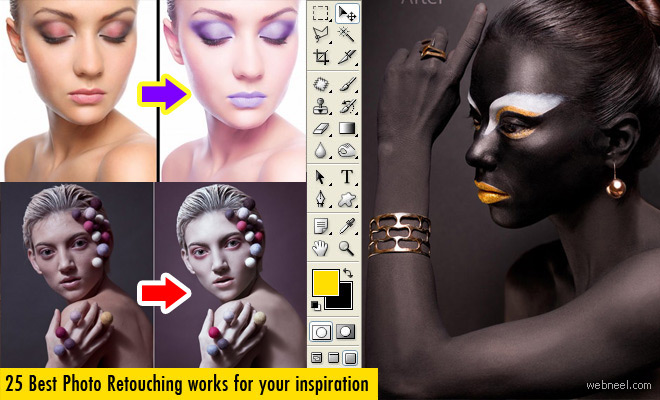
Photoshop Live - Amazing Real Time Street Retouch with Erik Johansson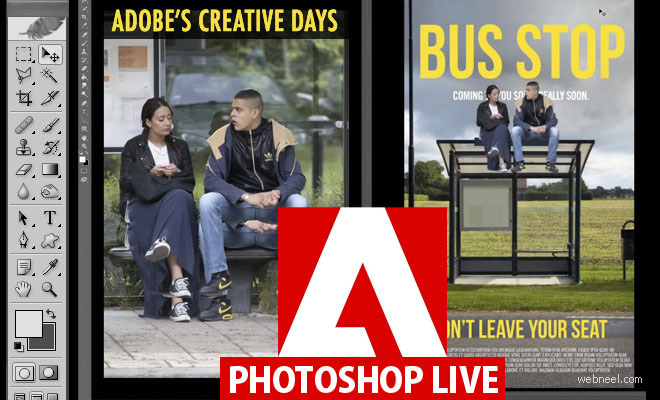
See All Photoshop Tutorials | Photoshop Tutorials | Photoshop Art | Photoshopped | Photo Manipulations | Photo Retouching | Funny Photoshop | Photo Retouching After Before
