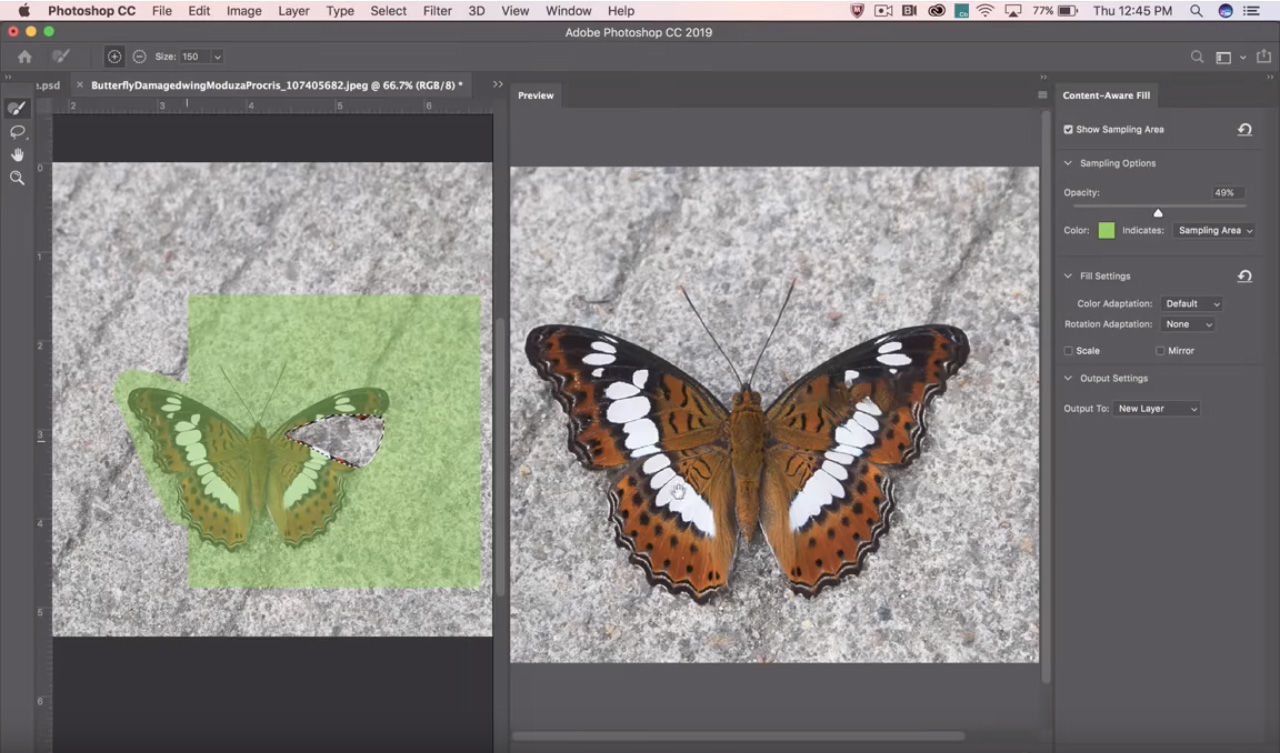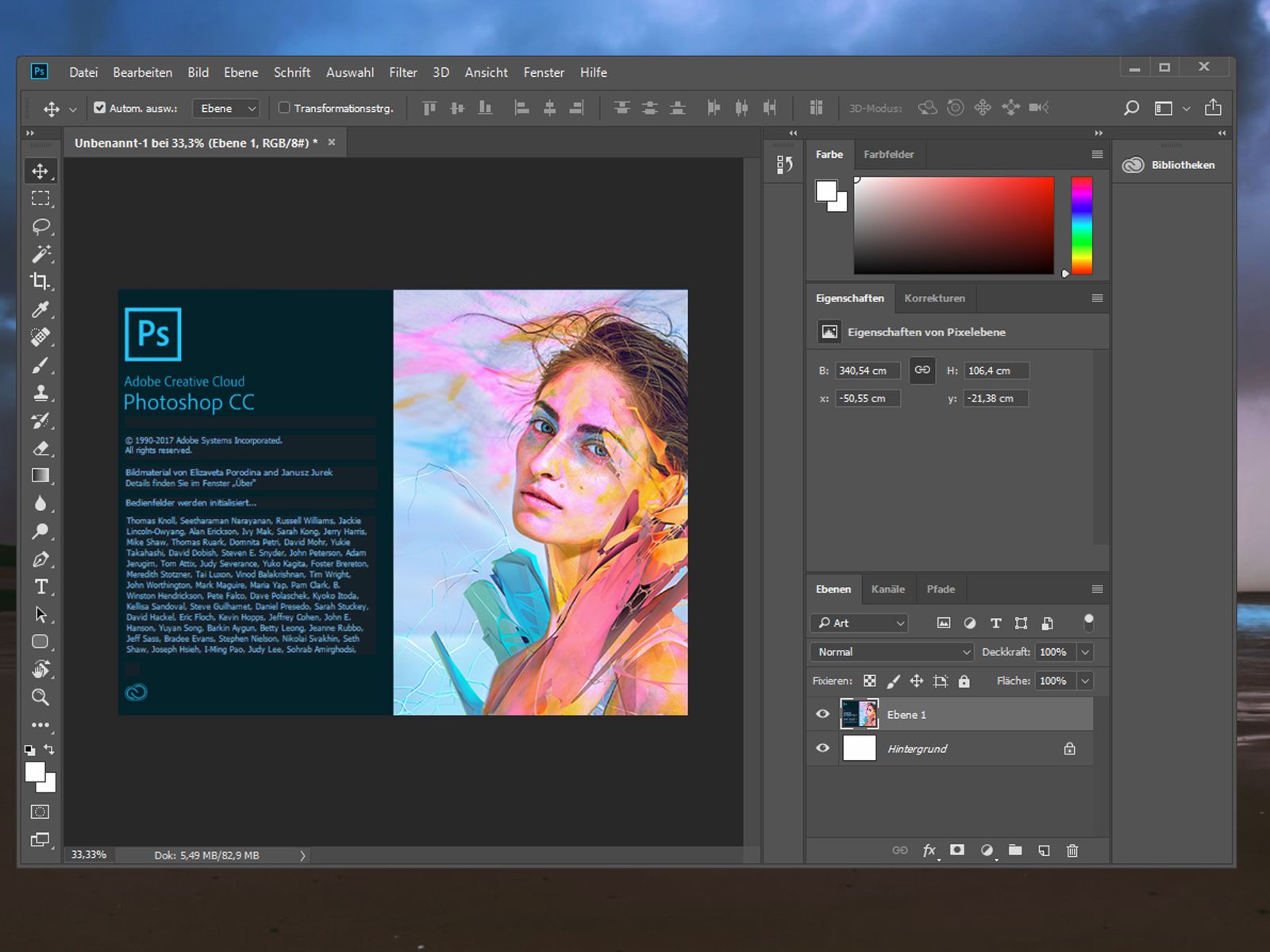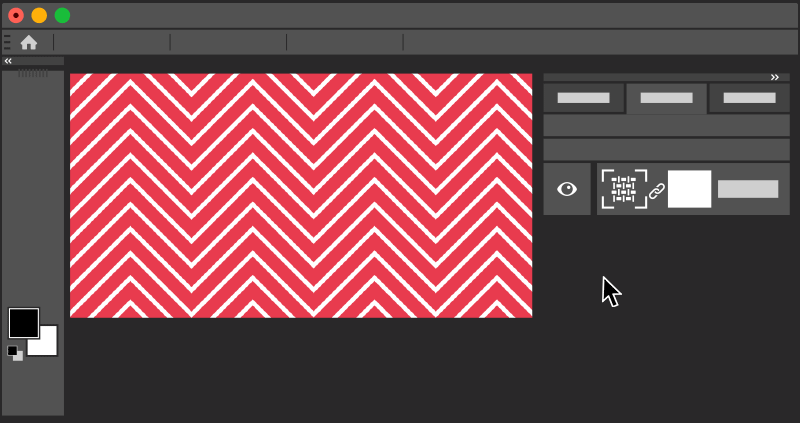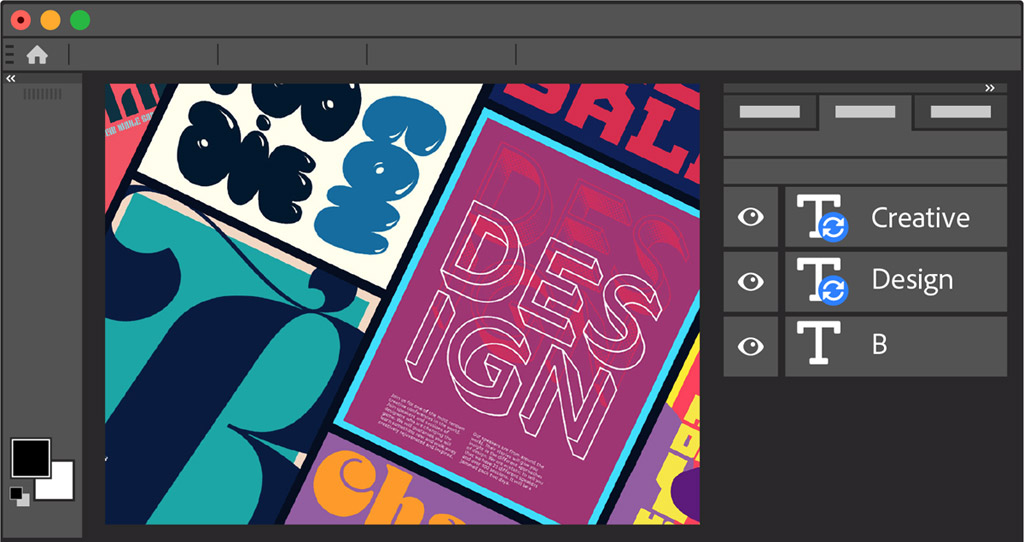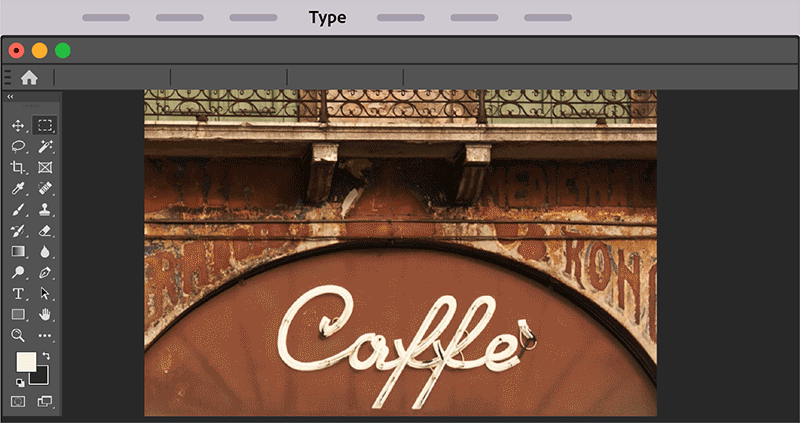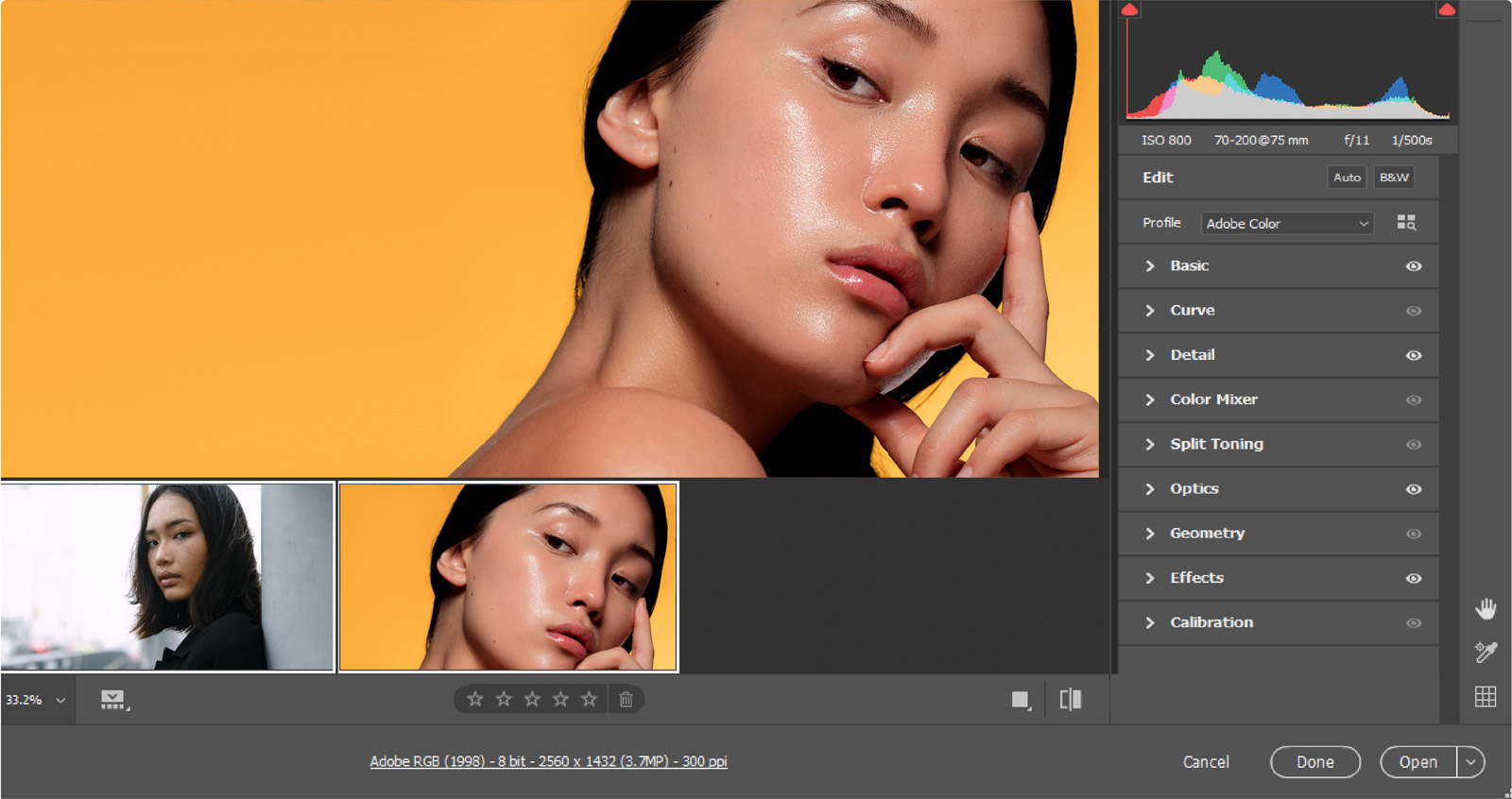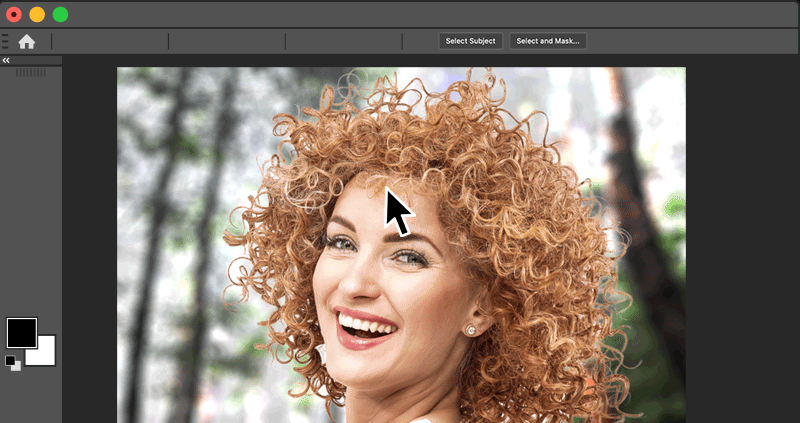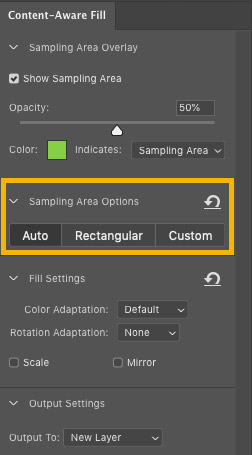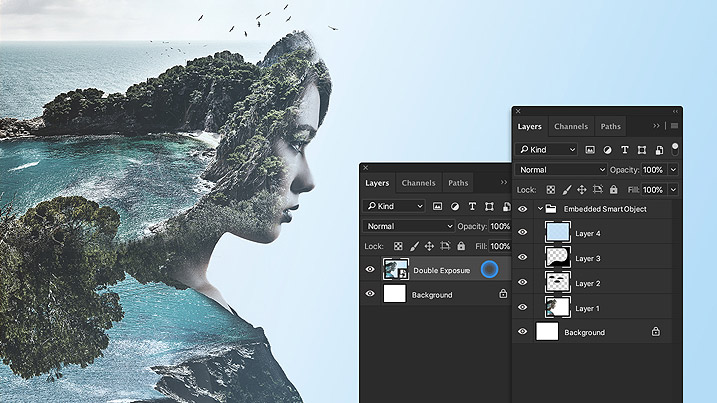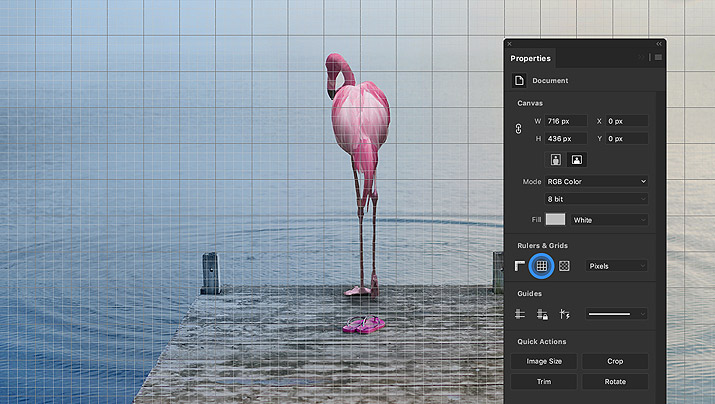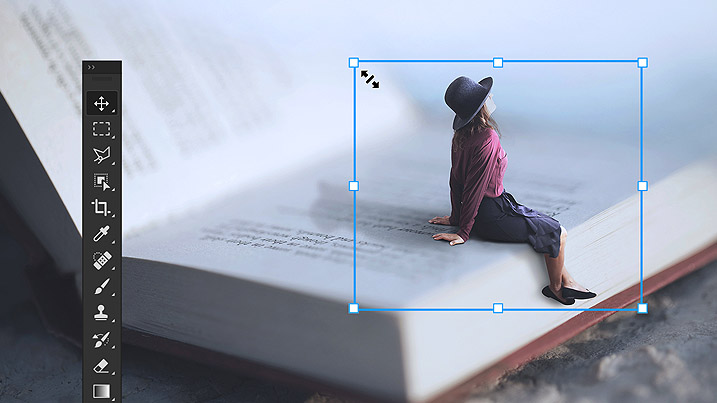New features and Enhancements of Adobe Photoshop June 2020 version
Adobe Photoshop Features
Adobe Photoshop is the world’s best imaging and graphic design software that is at the core of almost every creative project, from photo editing and compositing to digital painting, animation, and graphic design. The software creates spectacular images – even from imperfect shots. The first thing that comes to mind when we look to implement our imagination is Adobe Photoshop. Everyone can easily create their imagination through adobe Photoshop.
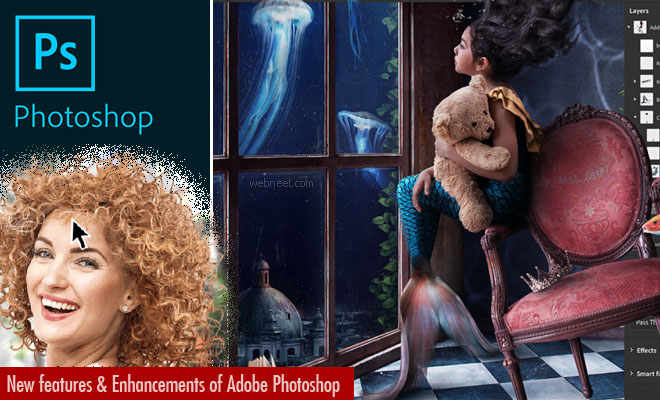
It helps us to remove objects, crop pictures, combine and retouch photos, play with effects, colours and reimaging the art of photography. It is the rightful tool for our imagination through implementation and our creativity interface. No words can explain this new version of Adobe Photoshop June 2020 because of their perfection, implementation, colour, effects, adoption of all our thoughts in several circumstances, etc., were simply amazing.
Let us throw a glance at the exciting features the latest Adobe Photoshop June 2020 version has to offer.
Improved Photo editing workflow efficiency
If you’ve been practicing photography for a short time now, you’ve probably developed some system for post-processing your images. Of course, it’s always great to get the shot perfect in-camera, but since that doesn’t always happen, having a straightforward, streamlined post-processing workflow can save both time and headaches. Thus, having a particular workflow process will vary from photographer to photographer, and sometimes even from image to image, yet there is a sequence that, if followed, won't only streamline your editing process but also help avoid losing valuable pixel data (if you’re shooting with jpegs). The June 2020 version of Adobe Photoshop comes equipped with this feature.
Easily edit your Light-room photos
Lightroom is the cloud-based service that provides you everything you would like to edit, organize, store, and share your photos across any device. Programs specifically intended for post-processing will even provide you with an order that works best for them (i.e. Lightroom). Adobe Photoshop June 2020 version, Lightroom is great at accomplishing a lot of things. You can sharpen and blur a photo, add or remove contrast, clarity, vibrance, exposure, and adjust many more aspects of the Basic panel. You can even add targeted gradients that will alter the photo’s temperature so it looks warmer in one area and cooler in another. Lens correction, split toning, vignetting – the list goes on. But, as much as Lightroom can do, there are some areas where it simply can’t compete with Photoshop. There comes a time in every photographer or designer’s life when they realize they’re going to have to incorporate the big guns.
Add rotatable patterns
We like to use patterns a lot for texture overlays and such. We love the ability to pan the pattern, or just swap out the pattern for a new one and keep the same mask when something is not working (we love masks too). However, there's no ability to rotate them without collapsing the pattern fill to a layer and doing it manually. This would break the non-destructive workflow and ruin what we love about patterns.
The new Adobe photoshop June 2020 version has a gradient fill layer through which we can implement a rotation or angle. This feature saves time and also keeps the PSD's nice and tidy. It is easier than making a new preset for every rotation. A lot of these materials have a direction and need to be rotated in different ways. Hence, the adobe photoshop June 2020 version provides non-destructive pattern rotation that can be altered and reset easily.
Automatic activation of Adobe fonts
Auto-activation fonts add some ways to offer their priorities in Adobe Photoshop. It works within several design applications from Adobe. Therefore, plug-ins will uniquely identify each font utilized during a document and add that information as a part of the document once you reserve it. When you open a document that has this metadata, the appliance plug-in will automatically activate the precise font.
This is a real boon for users using Suitcase Fusion or Universal Type Server; you'll share documents with other users and therefore the correct font will always be identified and activated. Photoshop now automatically finds and adds all available Adobe Fonts to your libraries once you open a Photoshop document. The Font Vault may be a single, secure, managed repository that holds your database, as well as your fonts.
All of your font data, including sets, tags, custom classifications, styles, and foundries are stored within the front vault. The Font Vault also stores references to fonts added within the database from your hard disk or other locations. Temporary fonts are managed by Suitcase Fusion until you pack up, restart, or sign off from your computer. This is often useful if you've got fonts that are used only with a selected project that you simply might not want on your system after performing on the project. Fonts are always added in place and added to the Font Vault.
Adobe Camera Raw improvements
Adobe Camera Raw is available in the new non-destructive Texture slider (around the world and area-based updation), and is often used to decrease or increase the looks of “texture” during a photograph while still retaining fine details. Similarly, when you merge photos/HDR photos to make a panorama, select the Fill Edges within the preview panel to automatically fill the uneven and transparent areas of your panorama/HDR panorama.
With Adobe Camera Raw, you'll enhance raw images from many various cameras and import the pictures into various Adobe applications. Supported applications like Photoshop, Lightroom Classic, Lightroom, Photoshop Elements, After Effects, and Bridge. Adobe Photoshop, Lightroom, and therefore the Camera Raw plug-in include numerous lens profiles, which you'll use to correct common lens aberrations like barrel and pincushion geometric distortion. Most lens profiles are also correct for the vignette, where the corners of an image appear darker than the rest of an image.
The latest improvements in the new adobe photoshop June 2020 version includes the ability to work on multiple edit panels simultaneously. It has a new hues slider at the local adjustment panel, that can modify colour in particular areas of the image. There is a centered crop 2 x 2 grid available to crop the photo at the centre exactly. The latest version has improved the curved panels to give more accurate values. There are also film strip orientation choices available to orient the focused-image to the designer’s choice.
Better, faster portrait selection
The latest Adobe Photoshop June 2020 version has improvised its Select Subject Command. The select subject command can now automatically detect the figure in the portrait. This enables easy and clear selection of images with accurate details and better quality. The precise selection will enable you to create more stunning and realistic images.
Content-Aware Fill Workspace
Adobe Photoshop's new Content-Aware Fill tool is one of many updates across CC powered by Adobe's Sensei technology. The Content-Aware Fill tool might not be the go-to feature for every budding creative, but it is still used by many. Powered by Sensei, Adobe’s artificial intelligence technology, this is one tool that has seen huge improvements as part of this year's update.
A new standalone workspace for the feature allows you to achieve a seamless editing experience to maximise the quality of results. One of the most useful add-ons is the live, full-resolution preview generator, now displayed when working within Content-Aware, and the ability to save the changes and results to a new layer in your Layers panel.
Within the document window display, Adobe has added a range of controls to help, including showing the sampling area as an overlay mask on top of the image so you know exactly what you’re editing. While you are still able to use the tools in the traditional tools panel to modify the sampling and fill the area, you can also utilise the Content-Aware Fill panel to specify fill settings, sampling options, and output settings to get the desired result. Auto, rectangular and custom are the options available in the sampling area.
It’s this extra level of ease that the latest Adobe photoshop June 2020 version team seems to have focused on for the latest round of updates to their CC collection. They aren’t so much reinventing the wheel but trying to make the wheel better than ever before.
Object Selection tool
Photoshop add-ons are extremely helpful in the subject selection tool. Adobe is updating Photoshop CC today with a handful of new features, the highlight of which is an exceptionally handy new subject selection tool. The new tool, which now takes the top spot under the Magic Wand tool, lets you drag a box around an object, and Photoshop will automatically create a selection around the borders of the object it thinks you’re highlighting. That could be as simple as a box or as complicated as an object.
If you’ve ever spent time carefully mousing around the edges of an object or person you need to edit in a photo, you’ll know why this new tool will be such a huge help. It can be a time-consuming process, especially if you need to get a clean selection. Things like hair can be particularly hard. We’ll have to see just how good Photoshop’s AI is at getting that right, but anything close would still be a very helpful start.
Adobe says it has improved edge selection from the prior version of this feature (which was tucked away in a menu and could only select what is believed to be the subject of an image, not any object of your choosing from that particular field).
Smart objects to layers conversion made easy
The Adobe photoshop June 2020 version will allow you to easily convert a smart object to its layers in simple steps. All you have to do is select the desired smart object, click ‘convert to layers’ option in the context menu. Then choose ‘layers’ from the menu bar, select ‘smart objects’ option and click ‘convert to layers’ in the toolbar.
Adobe cloud documents
The cloud documents feature helps you to easily access and edit the images in all adobe compatible apps. Storing data in the cloud can help you to access files from anywhere and from different devices. The latest version allows you to create a cloud document in photoshop and enables you to use it on any adobe supported apps. The files are also automatically saved. Hence, you can always pick up your editing from where you left. The feature also supports you to work offline. The data syncs automatically when you connect your device to the internet.
Advanced Warp tool
The latest version of Adobe photoshop, has optimized its warp tool. There are customized grids available and one can also add control points in the image and then transform individual nodes on large area of selection. One can also delete the gridlines, drag multiple anchor points and undo each step while editing a warp.
Optimized ‘properties panel’
There is no need to navigate through multiple panels and dialogs in the latest adobe photoshop version. The improved features display properties that are relevant to the selected content. Some of the added quick actions are image size, crop, trim, rotate, remove background, select subject, convert to object and convert to frame.
Transform multiple layers consistently
The updated version allows you to transform multiple layers continuously without the need to use the shift key. You can use the shift key as a toggle for the main aspect ratio button. The software now also remembers your last transform setting and uses it as the setting when you use the photoshop tool next time.
Conclusion
With its amazing features and user-friendliness, even along with many other latest software programs, Photoshop enjoys the matchless authority. Adobe Photoshop also saves links to external files, automatically packing them in one directory. It is also possible to convert existing embedded smart objects to related smart objects. Finally, Adobe Photoshop has a separate fan base for its unique working functions and its output.
For videos on the features of Adobe Photoshop latest version you can click on the below links:
Visit the below link for a tutorial on the basics of Adobe photoshop software:
Related Posts
New Features on Adobe Photoshop CC Like Curvature Pen - Brush Upgrades1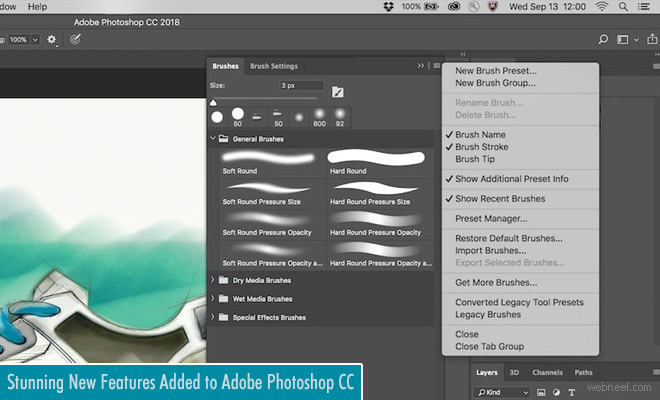
25 Creative Adobe Photoshop Splash Screen Designs from International campaign
50 Best Photo Retouching Masterpieces - Photoshop After Before Photos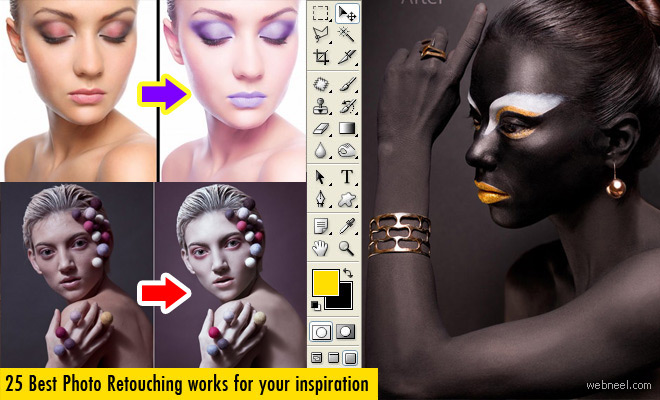
Photoshop Live - Amazing Real Time Street Retouch with Erik Johansson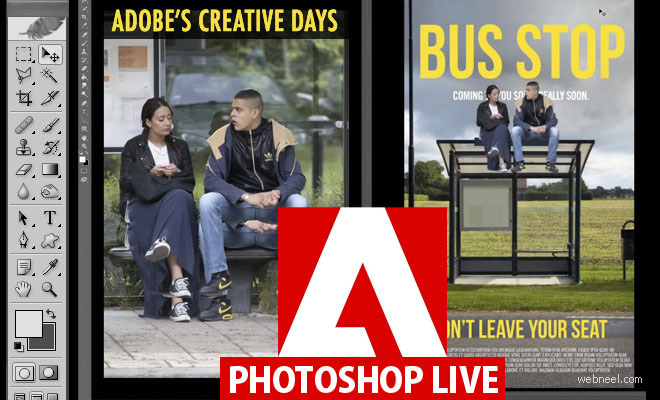
56 Best Adobe Photoshop Video Tutorials Collection - It is time to Learn hidden tools
See All Graphic Design | News Around | Photo Manipulations | Photo Retouching | Photo Collage | Photo Editing | Colorize or Coloring Old Photos | Photo manipulation Effects
Tag : Photoshop Features, New Photoshop Features, Adobe Photoshop Features