Creative Icon Designing - Collection, Tips and Tricks
Icons are the signs and sentinels that guide visitors through the digital world. Computer users have become accustomed to clicking on a miniature disk to save, a tiny printer to print or an open manila folder to open a document. All symbols logically relate to their function making it simple for users to navigate. If a picture is worth a thousand words, than an icon must be worth a million — clicks. Icon design software allows you to create icons for almost anything whether for your own computer system, a new program or a website. Following are some tips and tricks to implement when designing icons for your next project.
Icon Design Tips and Tricks
- Sketch your design ideas on paper before diving into the software.
- Use fonts, such as Symbol and Windings, and text to quickly represent different ideas (people, machines, houses, symbols etc.).
- Make sure your graphic logically relates to its function.
- Create icons that are large enough to visualize and comprehend.
- Consider your target audience when creating. Users of your software or visitors of your website should be able to navigate easily through the icons.
- Develop a common stylistic thread throughout your icons in order to minimize visual distractions and allow the user to quickly learn and recognize the attributes of the icons.
- Rely on a strong metaphor that will be understood by the widest audience for your icon images. A dictionary will give you all possible meanings of a word describing your chosen image.
- When illustrating XP–style icons, add an outline to the image to provide definition and ensure that the image works well on different background colors.
- Avoid using more than three objects in an icon for better recognition.
- Consider the cultural effect of your graphics. Some letters, words, hand gestures and images of people may not translate well.
- Increase visibility of XP icons by adding a smooth shadow behind the image.
- Refresh your icon cache if your desktop items in Windows XP are not displaying the right icons or no icons at all. Do this by going to Start/Run and enter Regedit to launch the Registry Editor.
- Successful shading can be achieved in a 16 color VGA environment by carefully placing colors of similar brightness and hue adjacent to each other.
Icon design is a skilled art form, which involves not only graphic design but also considers audience behavior. You want to convey your meaning as clearly and as quickly as possible while presenting unique, consistent and edgy images. With the help of a capable, powerful Icon design program and the tips above, you should be able to quickly invent and activate stylish and effective icons.

.jpg)
.jpg)
.jpg)
.png)
.jpg)
.jpg)
.png)
.png)
.png)
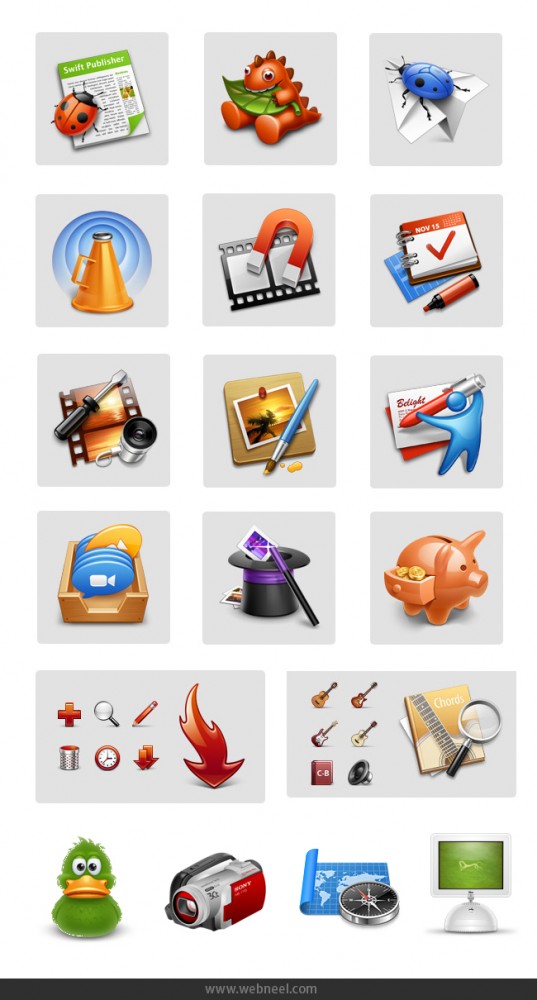
.jpg)
.jpg)
.jpg)
.jpg)
.png)