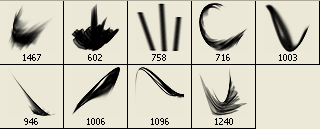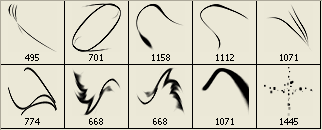20 High Quality Abstract Photoshop Brushes - Download
In this post we have added 20 high quality photoshop abstract light effect brushes for you. You can download these brushes instantly.
How to install photoshop brushes??
1. If you've downloaded the .abr file and don't know what to do next, read this tutorial. Put the .abr file you've downloaded into the folder /Users/{username}/Library/Application Support/Adobe/Adobe Photoshop CS3/Presets/Brushes (on mac OS X) or C:\Program Files\Adobe\Photoshop\Presets\Brushes (on Windows) .
2. Then open your Adobe Photoshop, active brush tool, go to option palette and click on to open the brush preset picker.
3. Next on the list you choose 'Load Brushes' In the dialog box choose the .abr file you want to load and your new brushes appear in the Brush palette and are just ready to use.

Mixed Smoke

Download this Brush from Brushlovers.com
Refresh Brushes

Download this Brush
Century Brushes

Download this Brush
Unreal Brushes v.1

Download this Brush
Unreal Brushes v.2
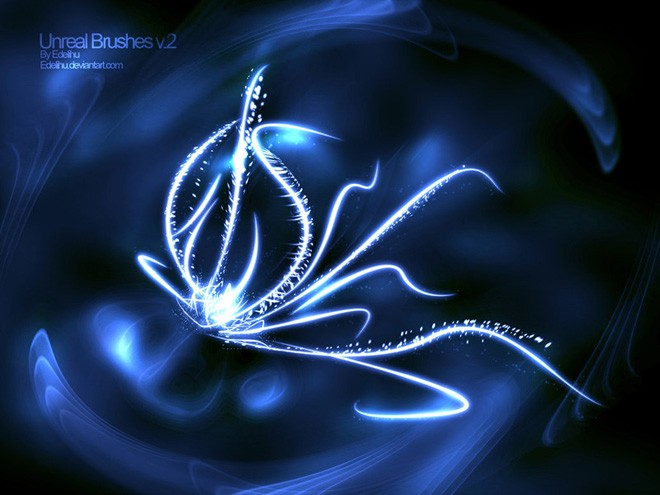
Download this Brush
Unreal Brushes v.3
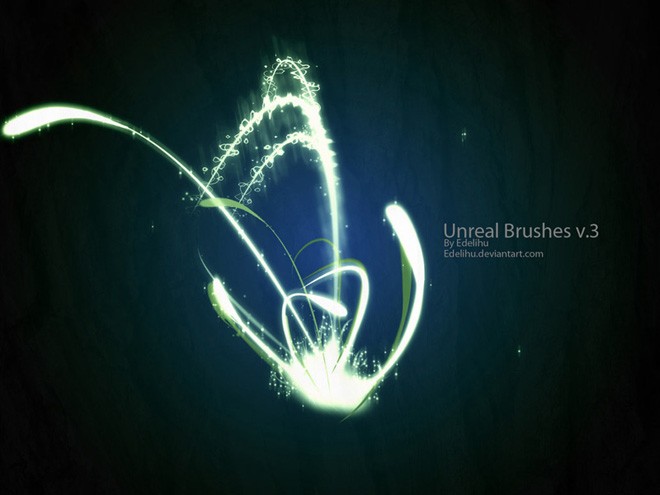
Download this Brush
Unreal Brushes v.4

Download this Brush
Sui generis Brushes v.1
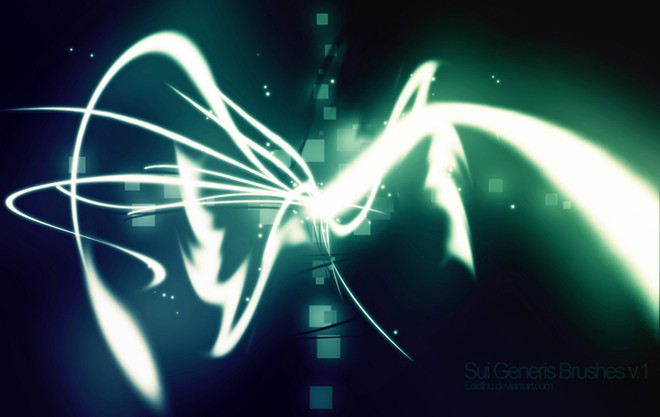
Download this Brush
Sui Generis Brushes v.2

Download this Brush
Sui Generis Brushes v.3

Download this Brush
Party Brushes

Download this Brush
Energy Brushes

Download this Brush
Abstract Butterfly Brushes

Download this Brush
Light_CS4

Download this Brush
Christmas Brushes

Download this Brush
Sui Generis Brushes v.2

Download this Brush
Smoke Brush
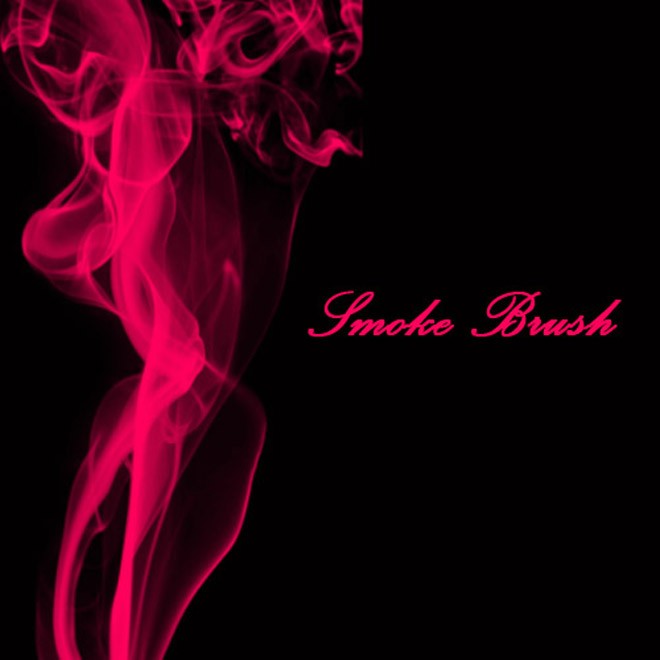
Download this Brush
22 Sui Generis Brushes v.1

Download this Brush
Genesis Brushes
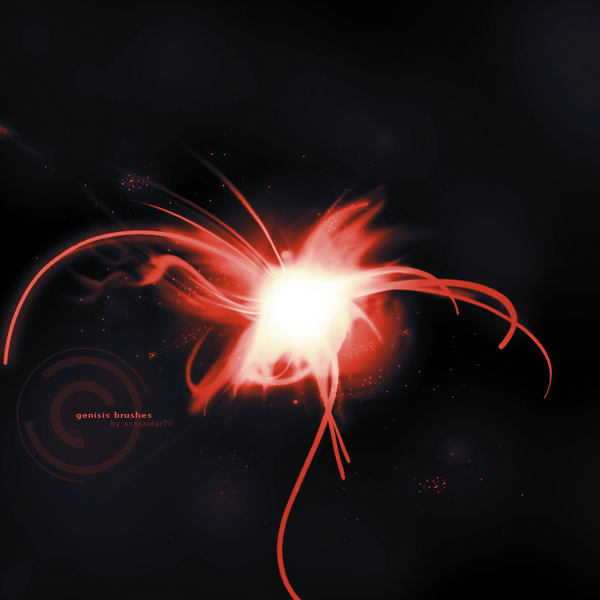
Download this Brush
Plasma Brushes
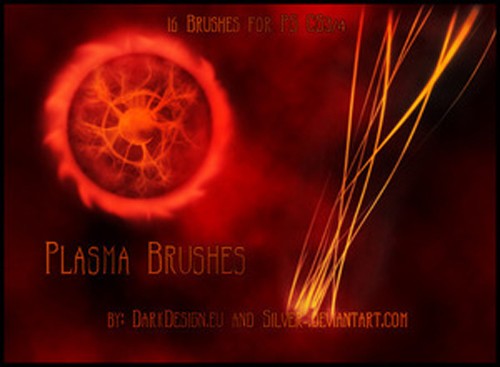
Download this Brush
Please let us know if you find it difficult to download / Install photoshop brushes. Depositphotos.com is your BEST resource for buying and selling Royalty-free photographs and vector images. Their vast library of imagestock coupled with our wide variety of flexible purchase options are the most convenient and profitable tool for designers, artists and photographers. Visit Depositphotos.com