Swirling Rainbows: Illustrator Tutorial!
Check this video out at Hi-Res here: http://www.tutvid.com/tutorials/illustrator/tutorials/swirlingRainbow.php
Have you ever seen those looping, swooshing, swirling rainbow graphics used in all kinds of graphics ranging from logos, and sketches, to grungy and retro illustrations? Well we are going to create one of them in Illustrator and learn how to export it to a program such as Photoshop as a samrt object to utilize it as a smart object so we can both retain vector scalability while giving us the option to use Illustrator to edit the graphic for us! Please check out http://www.tutvid.com for more free videos and downloads!
Related Posts
50 Most Beautiful Websites Design examples for your inspiration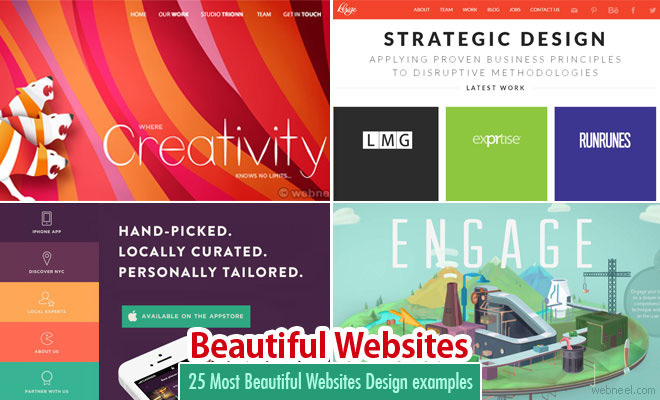
25 Best Corporate Website Design examples for your inspiration
Top 10 Most Popular Websites around the world
20 Beautiful and Professional Free Wordpress Themes for your inspiration
See All Illustrator Tutorials | Beautiful Websites | Corporate Website | Most Popular Websites | Free wordpress themes | Html5 Websites | School Website | Branding | Logo Design Ideas | Creative Logo Designs | Best Logos | Custom Logo Design Services | Modern Logo | Professional Logo Design
