Retro/Glam Sparkles and Shines! Illustrator Tutorial!
Check this video out at Hi-Res here: http://www.tutvid.com/tutorials/illustrator/tutorials/retroGlamStars.php
In the following video we will cover how to create retro looking sparkles. The bulk of the video will cover the many advantages to using symbols when and where you can in your illustrations when dealing with many of the same graphic objects. Learn to edit 100's of objects in no time, and learn about many of the symbolism tools available to you in Adobe Illustrator! Please enjoy responsibly and check out the site http://www.tutvid.com
Related Posts
50 Most Beautiful Websites Design examples for your inspiration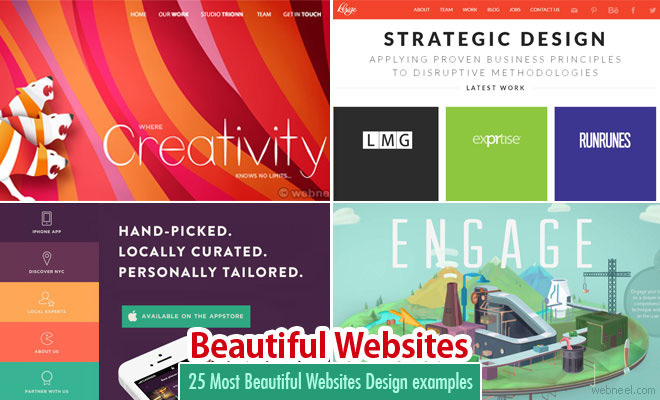
25 Best Corporate Website Design examples for your inspiration
Top 10 Most Popular Websites around the world
20 Beautiful and Professional Free Wordpress Themes for your inspiration
See All Illustrator Tutorials | Beautiful Websites | Corporate Website | Most Popular Websites | Free wordpress themes | Html5 Websites | School Website | Branding | Logo Design Ideas | Creative Logo Designs | Best Logos | Custom Logo Design Services | Modern Logo | Professional Logo Design
