Professional Beauty Retouch - Detail Enhancement Video Tutorial

This mini-series of a beauty retouch from start to finish, we will be dealing with removing stray hairs while preserving the natural look of the hairstyle. My beauty retouching workflow featuring the use of Imagenomic's Portraiture plugin. In the Final episode shows mini-series on my approach to retouching beauty.
Related Posts
56 Best Adobe Photoshop Video Tutorials Collection - It is time to Learn hidden tools
50 Creative Photo Manipulations from top designers around the world
50 Best Photo Retouching Masterpieces - Photoshop After Before Photos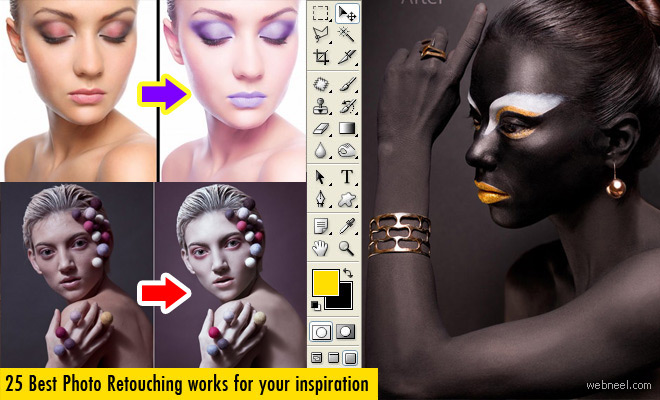
25 Best Photo Editing and Retouching works around the world
See All Photoshop Tutorials | Photoshop Tutorials | Photoshop Tutorials | Photo manipulation | Photo Retouching | Photo Editing | Photo Restoration | Photoshop Fail | Photoshopped | Funny Photoshop | Droste Effect
