Photoshop Tutorial: How to create an action to whiten teeth [In-Depth] Intermediate
More tutorials: http://www.tutorvid.com
An in-depth Adobe Photoshop Tutorial explaining how to create an action to whiten teeth. I have gone through the steps fairly quickly in this tutorial but explained and zoomed in to what I was doing. I did this so it is efficient when you are trying to learn, there is not a lot of extra talking. You will probably need to pause the tutorial if you are editing while watching the video.
Related Posts
56 Best Adobe Photoshop Video Tutorials Collection - It is time to Learn hidden tools
50 Creative Photo Manipulations from top designers around the world
50 Best Photo Retouching Masterpieces - Photoshop After Before Photos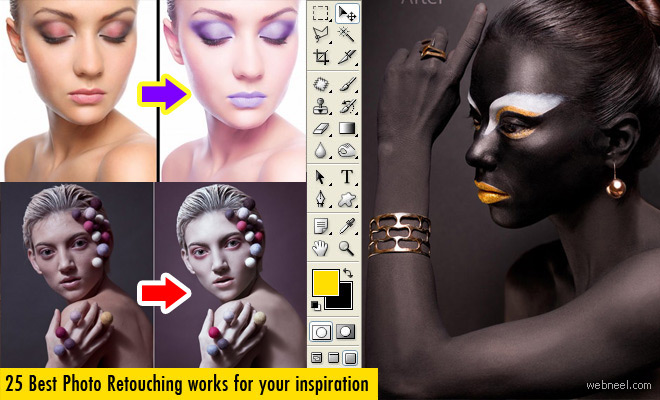
25 Best Photo Editing and Retouching works around the world
See All Photoshop Tutorials | Photoshop Tutorials | Photoshop Tutorials | Photo manipulation | Photo Retouching | Photo Editing | Photo Restoration | Photoshop Fail | Photoshopped | Funny Photoshop | Droste Effect
