Photoshop Tutorial: Hair Makeover Edit - getting that full bodied look [In-Depth]
An intermediate step-by-step make-over tutorial covering how to edit and create thick full bodied hair using Adobe Photoshop CS4. This tutorial shows you the full process of editing from start to finish.
More Tutorials:
http://www.tutorvid.com
Image Credits:
Photographer: Tyler Olson | Agency: Dreamstime
http://www.dreamstime.com/happy-business-woman-rimage12588489-resi146
Related Posts
56 Best Adobe Photoshop Video Tutorials Collection - It is time to Learn hidden tools
50 Creative Photo Manipulations from top designers around the world
50 Best Photo Retouching Masterpieces - Photoshop After Before Photos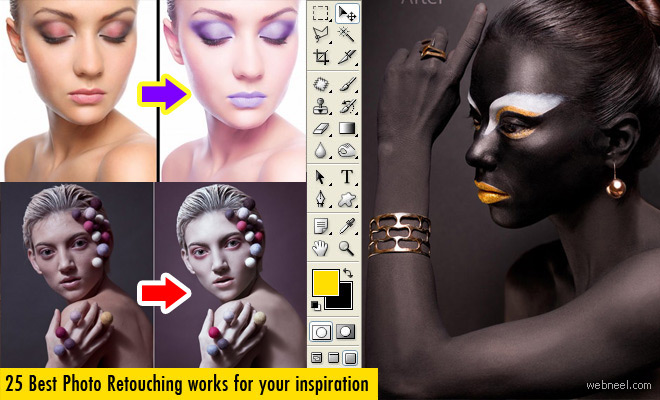
25 Best Photo Editing and Retouching works around the world
See All Photoshop Tutorials | Photoshop Tutorials | Photoshop Tutorials | Photo manipulation | Photo Retouching | Photo Editing | Photo Restoration | Photoshop Fail | Photoshopped | Funny Photoshop | Droste Effect
