Perfect Clean Water with Dust and Scratches Tool - Photoshop Tutorial [In-Depth]
This tutorial shows you a step by step process to cleaning up murky water which has dust, bubbles and other imperfections. The water goes from very dirty to very clean. This same technique could be used for cleaning up any large surface which should have one smooth color.
More Tutorials
http://www.tutorvid.com
Related Posts
56 Best Adobe Photoshop Video Tutorials Collection - It is time to Learn hidden tools
50 Creative Photo Manipulations from top designers around the world
50 Best Photo Retouching Masterpieces - Photoshop After Before Photos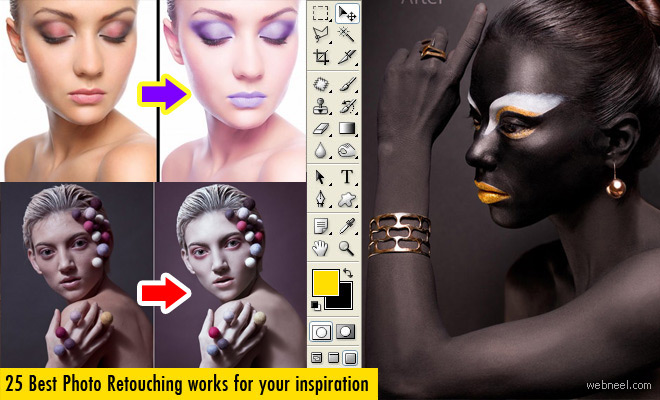
25 Best Photo Editing and Retouching works around the world
See All Photoshop Tutorials | Photoshop Tutorials | Photoshop Tutorials | Photo manipulation | Photo Retouching | Photo Editing | Photo Restoration | Photoshop Fail | Photoshopped | Funny Photoshop | Droste Effect
