New Technique: Softening Skin and Leaving Texture - Advanced Skin Retouching Photoshop Tutorial
Tag : Photoshop Tutorials
Advanced skin retouching Adobe Photoshop tutorial on how to soften skin and leave as much skin texture as possible!
Add Comment
Related Posts
56 Best Adobe Photoshop Video Tutorials Collection - It is time to Learn hidden tools
50 Creative Photo Manipulations from top designers around the world
50 Best Photo Retouching Masterpieces - Photoshop After Before Photos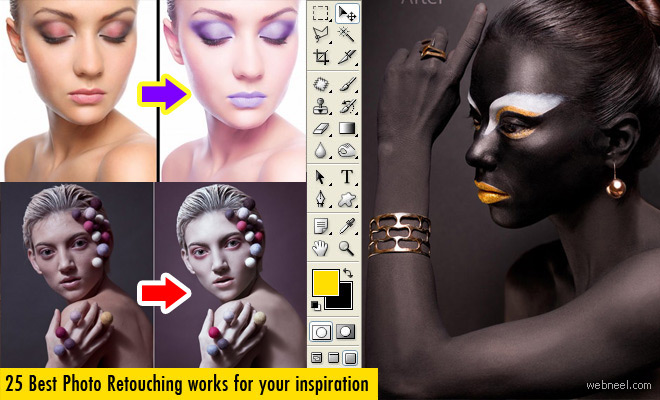
25 Best Photo Editing and Retouching works around the world
See All Photoshop Tutorials | Photoshop Tutorials | Photoshop Tutorials | Photo manipulation | Photo Retouching | Photo Editing | Photo Restoration | Photoshop Fail | Photoshopped | Funny Photoshop | Droste Effect
