Metal/Metallic Text: Adobe Illustrator CS3 Tutorial
Check this video out at Hi-Res here: http://www.tutvid.com/tutorials/illustrator/tutorials/metalText.php
We are using Illustrator CS3, although CS2 should work fine as well with this video, to create some metal text that is fully vector. We will apply various strokes, expand strokes, work with effects, groups, and gradients and more!
Please check out http://www.tutvid.com for more great tutorials!
Related Posts
50 Most Beautiful Websites Design examples for your inspiration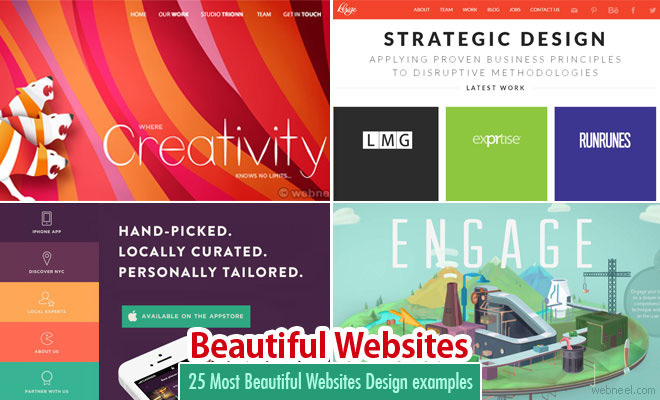
25 Best Corporate Website Design examples for your inspiration
Top 10 Most Popular Websites around the world
20 Beautiful and Professional Free Wordpress Themes for your inspiration
See All Illustrator Tutorials | Beautiful Websites | Corporate Website | Most Popular Websites | Free wordpress themes | Html5 Websites | School Website | Branding | Logo Design Ideas | Creative Logo Designs | Best Logos | Custom Logo Design Services | Modern Logo | Professional Logo Design
