Link to a Download! Dreamweaver Tutorial
This is a pretty hotly requested tutorial which I finally sat down and hammered out. How do I setup a link to download a file onto the users computer? That is essentially what we answer in the following video. It is pretty quick, easy, and simple to do. Using the combination of WinZip and Dreamweaver to create a fool-proof way to set it all up.
Be sure to check out http://www.tutvid.com
Check out the blog @ http://tutvid.wordpress.com
Related Posts
50 Most Beautiful Websites Design examples for your inspiration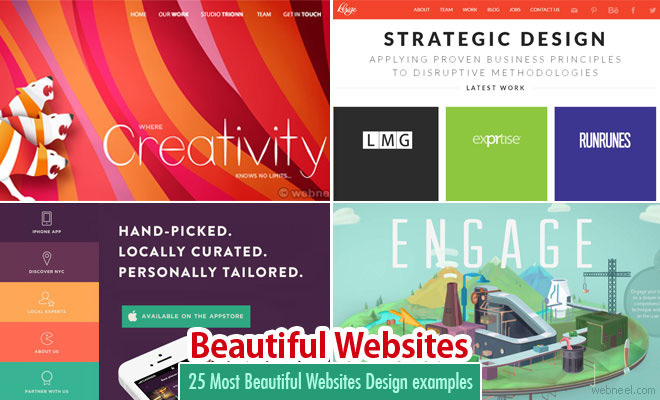
25 Best Corporate Website Design examples for your inspiration
Top 10 Most Popular Websites around the world
20 Beautiful and Professional Free Wordpress Themes for your inspiration
See All Dreamweaver Tut | Website Design | Beautiful Websites | Corporate Website | Most Popular Websites | Free wordpress themes | Html5 Websites | School Website | Branding | Logo Design Ideas | Creative Logo Designs | Best Logos | Custom Logo Design Services | Modern Logo | Professional Logo Design
