Layer Masks and Photo Manipulation in Photoshop
Tag : Photoshop Tutorials

In this video we will work with layer masks to take elements from photo to another. We will take the mouth and tip of the nose from one person's photo and place it on the other.
Add Comment
Related Posts
56 Best Adobe Photoshop Video Tutorials Collection - It is time to Learn hidden tools
50 Creative Photo Manipulations from top designers around the world
50 Best Photo Retouching Masterpieces - Photoshop After Before Photos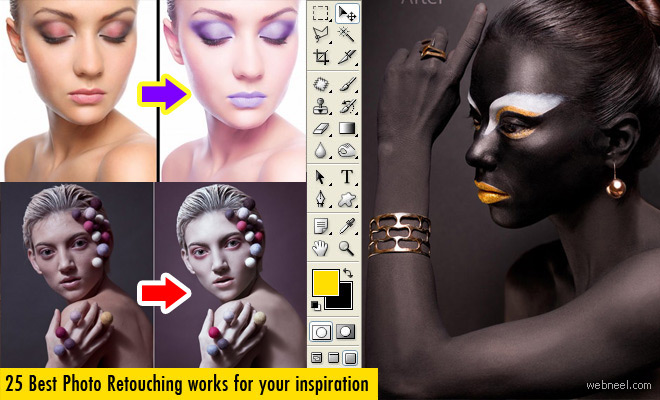
25 Best Photo Editing and Retouching works around the world
See All Photoshop Tutorials | Photoshop Tutorials | Photo manipulation | Photo Retouching | Photo Editing | Photo Restoration | Photoshop Fail | Photoshopped | Funny Photoshop | Droste Effect
