Intro to Multi-Sub Object Materials - 3DS Max Video Tutorial
Tag : 3Ds Max Tutorials
Introduction to"Multi-Sub Object" materials in 3DS Max. Learn how to create a single material to hold multiple materials. Great for characters and geometry with lots of objects. How to apply a single material to geometry with multiple colors and maps. Ideal for staying organized and working with other artists... Enjoy
Add Comment
Related Posts
22 Best 3ds Max Tutorial Videos for 3D Designers and Animators
50 Realistic 3D Models and Character Designs for your inspiration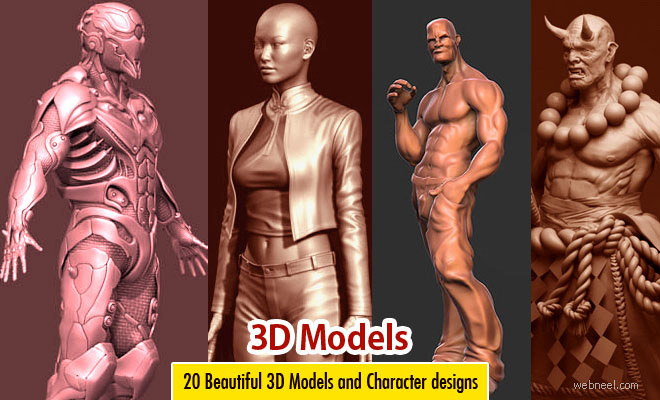
25 Beautiful and Realistic 3d Character Designs from top designers
50 Beautiful 3D Girls and CG Girl Models from top 3D Designers
See All 3D Models | 3Ds Max Tutorials | 3ds Max Tutorials | 3D Models | 3D Characters | 3D Girls | Maya 3D | Zbrush Models
