How to Remove Flyaway Hairs by using Refine Edge Tool
Having a bad hair day? Not when you're in Photoshop! Check out this tutorial on how to make even the most uncooperative hair fall in line using Photoshop CS5's Refine Edge. What tips do you have for touching up hair using Photoshop? A demonstration of how to remove flyaway hairs and other distractions using the refine edge tool in Photoshop CS5.
Related Posts
56 Best Adobe Photoshop Video Tutorials Collection - It is time to Learn hidden tools
50 Creative Photo Manipulations from top designers around the world
50 Best Photo Retouching Masterpieces - Photoshop After Before Photos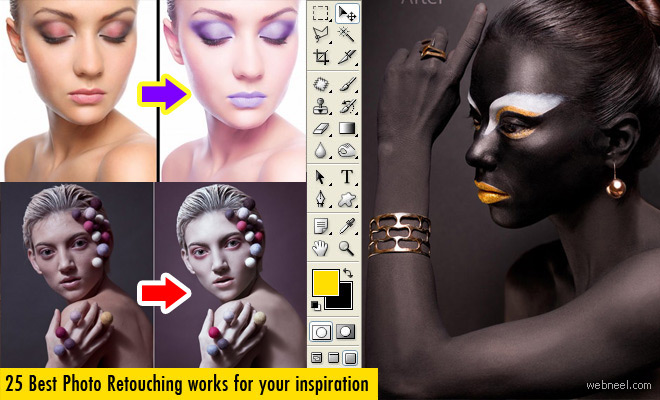
25 Best Photo Editing and Retouching works around the world
See All Graphic Design | Photoshop Tutorials | Photoshop Tutorials | Photo manipulation | Photo Retouching | Photo Editing | Photo Restoration | Photoshop Fail | Photoshopped | Funny Photoshop | Droste Effect
