How to Install and Use Photoshop Brushes
Photoshop brushes have evolved over the years and designers now use them as a fast and easy way to place clipart and shapes into their artwork. There are thousands of free Photoshop brush sets you can download and more every day! Watch this video and learn how to install Photoshop brushes, use advance colorizing techniques to get the best results, and blend them into your artwork using several techniques.
Related Posts
56 Best Adobe Photoshop Video Tutorials Collection - It is time to Learn hidden tools
50 Creative Photo Manipulations from top designers around the world
50 Best Photo Retouching Masterpieces - Photoshop After Before Photos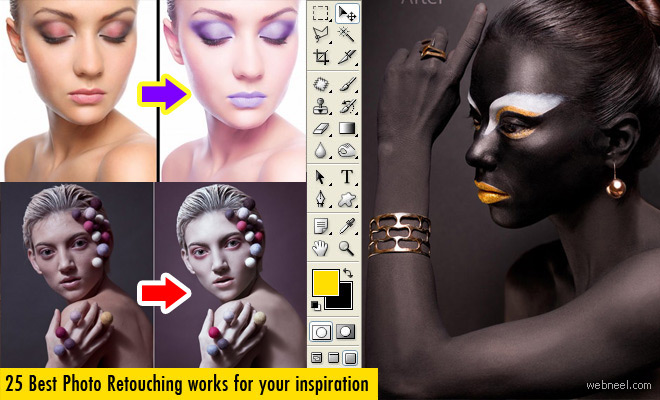
25 Best Photo Editing and Retouching works around the world
See All Photoshop Tutorials | Photoshop Tutorials | Photoshop Tutorials | Photo manipulation | Photo Retouching | Photo Editing | Photo Restoration | Photoshop Fail | Photoshopped | Funny Photoshop | Droste Effect
