How to add Poster effect for Obama photo - Photoshop

President Obama's 'Hope' poster is one of the most recognisable pieces of street art of all time, and is being called a cultural phenomenon. Created by Shepard Fairey, this poster became instantly viral and played a huge part in the success of Barack Obama's Presidential campaign. In this tutorial you'll learn how to apply the same effect to your own photo using nothing but Photoshop. This certainly is the most complicated tutorial I've produced to date, and that's largely because this effect (as far as I'm aware) has never been replicated on only photoshop. Through my research the only tutorials I found incorporated Adobe Illustrator. As a result, I had to experiment and create my own method. In order to complete this tutorial there are two files you'll need to download. One is a pattern file, and the other a font. You can find both of these at photoguides.net/photoshopping-obama-hope-posters Good luck!
Related Posts
56 Best Adobe Photoshop Video Tutorials Collection - It is time to Learn hidden tools
50 Creative Photo Manipulations from top designers around the world
50 Best Photo Retouching Masterpieces - Photoshop After Before Photos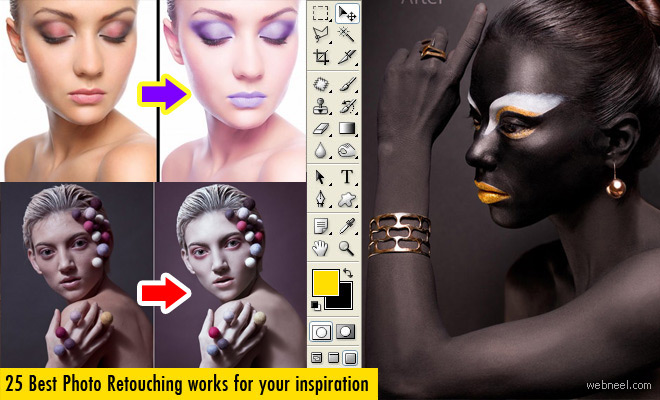
25 Best Photo Editing and Retouching works around the world
See All Photoshop Tutorials | Photoshop Tutorials | Photoshop Tutorials | Photo manipulation | Photo Retouching | Photo Editing | Photo Restoration | Photoshop Fail | Photoshopped | Funny Photoshop | Droste Effect
