Dreamweaver Tutorial: How to Convert a .PSD to .HTML

Today we're going to be taking the .PSD website template that we made in a previous tutorial, and type up the markup language for it. In a later tutorial we will take the file we make in this tutorial and write the .css for it, finishing up the entire website.
Related Posts
50 Most Beautiful Websites Design examples for your inspiration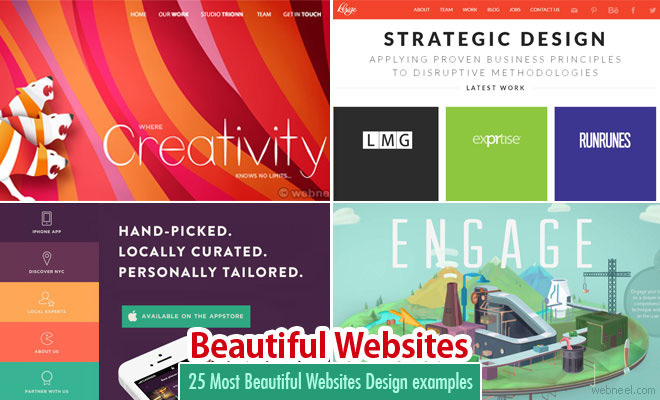
25 Best Corporate Website Design examples for your inspiration
Top 10 Most Popular Websites around the world
20 Beautiful and Professional Free Wordpress Themes for your inspiration
See All Photoshop Tutorials | Web Design | Dreamweaver Tut | Photoshop Tutorials | Beautiful Websites | Corporate Website | Most Popular Websites | Free wordpress themes | Html5 Websites | School Website | Branding | Logo Design Ideas | Creative Logo Designs | Best Logos | Custom Logo Design Services | Modern Logo | Professional Logo Design
