Draw a Smooth Vector Ribbon: Adobe Illustrator!
Check this video out at Hi-Res here: http://www.tutvid.com/tutorials/illustrator/tutorials/vectorRibbons.php
Learn how to create a smooth silver ribbon with multiple folds in this video. We are using Illustrator so it is entirely vector and very versatile. This one gets a little complicated so prep yourself to be frustrated at first glance, but once you have the anchor points, tangent handles, and grid lines solved, sit back and admire your work of beauty! Have fun with this one! Check out www.tutvid.com for more great video tutorials!
Related Posts
50 Most Beautiful Websites Design examples for your inspiration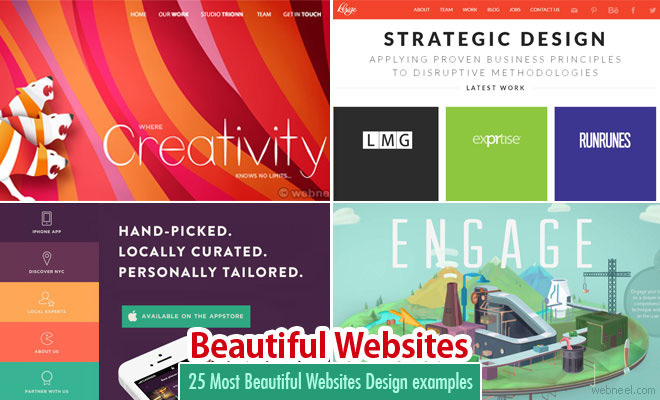
25 Best Corporate Website Design examples for your inspiration
Top 10 Most Popular Websites around the world
20 Beautiful and Professional Free Wordpress Themes for your inspiration
See All Illustrator Tutorials | Beautiful Websites | Corporate Website | Most Popular Websites | Free wordpress themes | Html5 Websites | School Website | Branding | Logo Design Ideas | Creative Logo Designs | Best Logos | Custom Logo Design Services | Modern Logo | Professional Logo Design
