CSS Classes and Styling Images: Dreamweaver CS3 Tutorial
Check this video out at Hi-Res here: http://www.tutvid.com/tutorials/dreamweaver/tutorials/cssAndImages.php
In this video we will cover CSS classes and the creation and application of them. We will apply page-wide class styles as well as being a bit more specific with the selectors we use. Great for beginners and Intermediates alike! Please check out the site http://www.tutvid.com
Related Posts
50 Most Beautiful Websites Design examples for your inspiration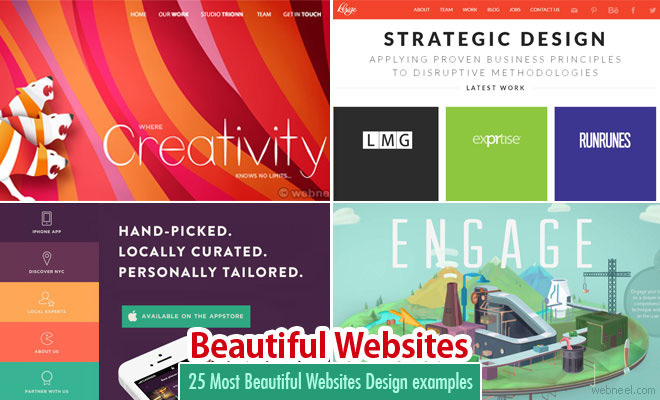
25 Best Corporate Website Design examples for your inspiration
Top 10 Most Popular Websites around the world
20 Beautiful and Professional Free Wordpress Themes for your inspiration
See All Dreamweaver Tut | Website Design | Beautiful Websites | Corporate Website | Most Popular Websites | Free wordpress themes | Html5 Websites | School Website | Branding | Logo Design Ideas | Creative Logo Designs | Best Logos | Custom Logo Design Services | Modern Logo | Professional Logo Design
