Creating Cool Backgrounds For Your Website with CSS
Check this video out at Hi-Res here: http://www.tutvid.com/tutorials/dreamweaver/tutorials/interBackground.php
So many Web 2.0 style sites, matter of fact many sites in general have these backgrounds that seems to go on forever but have one unique end and seem to fade off to an image or color that appears to go on forever. This is simply an illusion and really can be done very easily with CSS and a 1px wide image! We will start with a blank Photoshop doc and first create our background then bring it into Dreamweaver and make our background using CSS. Please check out http://www.tutvid.com for more great training material!
Related Posts
50 Most Beautiful Websites Design examples for your inspiration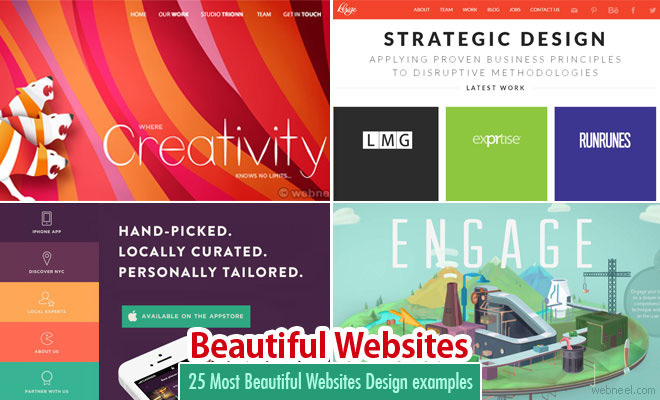
25 Best Corporate Website Design examples for your inspiration
Top 10 Most Popular Websites around the world
20 Beautiful and Professional Free Wordpress Themes for your inspiration
See All Dreamweaver Tut | Website Design | Beautiful Websites | Corporate Website | Most Popular Websites | Free wordpress themes | Html5 Websites | School Website | Branding | Logo Design Ideas | Creative Logo Designs | Best Logos | Custom Logo Design Services | Modern Logo | Professional Logo Design
