Creating, Animating Advanced Rollover Buttons in Flash CS3
Check this video out at Hi-Res here: http://www.tutvid.com/tutorials/flash/tutorials/advButton.php
In this video tutorial we will learn about advanced-looking but not-so-hard-to-create buttons. These kind of buttons are all over the web in just about ever kind of flash site out there! Follow along with this video even if you do not have CS3 and you should have no problems! There is virtually no scripting which also makes this one much easier. Have fun and please check out http://www.tutvid.com for more free training material!
Related Posts
50 Most Beautiful Websites Design examples for your inspiration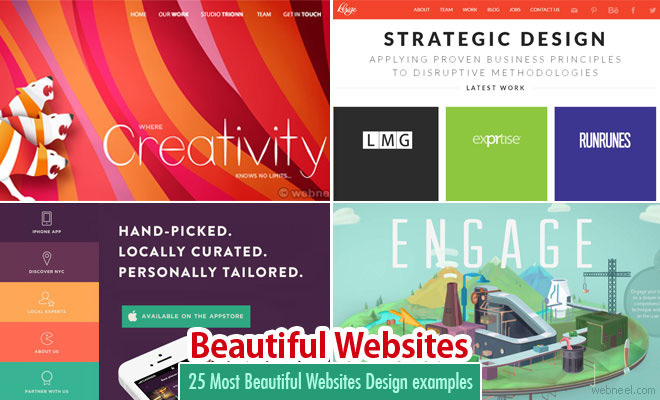
25 Best Corporate Website Design examples for your inspiration
Top 10 Most Popular Websites around the world
20 Beautiful and Professional Free Wordpress Themes for your inspiration
See All Flash Tutorials | Beautiful Websites | Corporate Website | Most Popular Websites | Free wordpress themes | Html5 Websites | School Website | Branding | Logo Design Ideas | Creative Logo Designs | Best Logos | Custom Logo Design Services | Modern Logo | Professional Logo Design
