3D Support in Photoshop CS6 - How to Work Creatively and Quickly
See what's new with 3D in Adobe Photoshop CS6 Extended. Learn techniques for using features such as new Adobe Repoussé technology, enhanced 3D realism, rich library of materials, painting in 3D, and so much more. You'll leave this session with a great understanding of the new 3D features in Photoshop CS6 Extended. After this session, newcomers to 3D in Photoshop will be well on their way to being able to quickly and easily add 3D to their repertoire, and experts will pick up must-have techniques for speeding up their workflow and making amazing designs.
Related Posts
56 Best Adobe Photoshop Video Tutorials Collection - It is time to Learn hidden tools
50 Creative Photo Manipulations from top designers around the world
50 Best Photo Retouching Masterpieces - Photoshop After Before Photos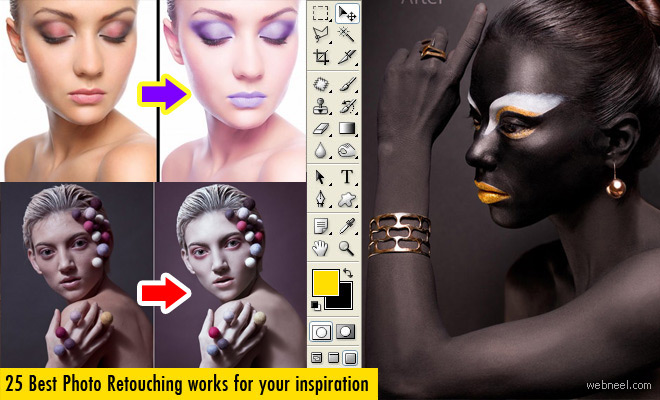
25 Best Photo Editing and Retouching works around the world
See All Photoshop Tutorials | Photoshop Tutorials | Photoshop Tutorials | Photo manipulation | Photo Retouching | Photo Editing | Photo Restoration | Photoshop Fail | Photoshopped | Funny Photoshop | Droste Effect
