Sharing YouTube Videos on Instagram - A Guide
If you are a social media guru then you know the power of video output and the many ways you can divide the content pie.

Producing good quality video content that’s both original and of genuine value isn’t easy and presents technical and creative difficulties the longer you maintain an active presence on your social media channels.
As you look to secure world domination you’ll have to be able, and flexible, enough to wear a number of hats. Content that works on one platform may not fly on another and learning the intricacies of each will help you to maximise your potential.
While most platforms make sharing across competitor platforms easy, although worth noting many are jointly owned, others make the process needlessly complicated. One such instance being the sharing of YouTube videos onto Instagram.
If you want to know how to post YouTube videos on Instagram it’s important before doing so to be aware of the different audiences the two powerful entities have, as well as their audience’s behaviors.
YouTube and Instagram: Very Different Beasts
YouTube is the second-most visited website on the planet, one third of all web activity happens there, and the amount of content produced and consumed there is frankly mind blowing.
The ideal length of a YouTube video, both in relation to the engagement value of the audience and the ability to monetize your content, is said to be somewhere between three and three and a half minutes long.
However on Instagram, where immediacy is everything (though not as important as it is on the rapidly-growing TikTok platform), the optimum length of video content is just 60 seconds and this presents content producers with both a quandary AND an opportunity.
Instagram was of course predominantly about sharing professional style photography and has become more amateur led. It’s move to video content has grown in recent years and is now a leading player in that market.
Sharing Across Platforms
In order to share your YouTube content to Instagram you’ll first have to edit it down, using a catalog of possible tools, so that it fits the timespan accepted. That’s 60 seconds for an Instagram post, around 15 seconds for an Instagram story and longer for IGTV, through which you can segment a portion of Instagram.
Once you’ve made your video to the requisite size you need to do the following in order to download the original file from YouTube.
Download the video from YouTube (you can do this via TubeMate, KeepVid or others), to an MP4 file
Assign location for downloaded file (your computer’s drive or via email)
Now you’ll need to upload the file to Instagram and the ways of doing this vary depending on how you wish to do so.
Via iPhone you’ll need a relevant app, such as Video Get, and here you’ll be able to convert your YouTube video. This process usually requires you to provide the URL of the relevant YouTube video and his download. For Android this works in a fairly similar mode.
Editing Your Video for Compatibility
In order to reduce the size of your YouTube video you’ll now need to edit it down to make it ready for Instagram use. Those of you who are very used to editing software should elect to use the likes of Final Cut or Avid. For beginners there are alternative options.
To make sure your video fits Instagram’s service you should make sure of the following..
Video Quality: 1080x1350 pixels
Aspect Radio: 4:5 (potentially 1:1 depending on your original source material)
Upload to Instagram
Now, the easy part. Once you’ve produced the edited down video to your satisfaction, simply save it to your device. Now when you go to upload a new story or post to your Instagram account, just find it in your camera roll. Hit ‘Next’ and add the relevant caption/description and you are good to go!
Building a Brand
If you are looking to build a brand, and in this case a brand can be as simple as just your own identity as an influencer or presenter, then you should plan accordingly. A big mistake that many make is that their posting schedule isn’t uniform or the subject matter or output isn’t suitably engaging enough.
Most issues can be resolved ahead of time with a good amount of planning. Think long and hard about what you are trying to achieve with your brand and take the time to consider how you wish to broadcast to your audience, whether that audience is one or one million.
Plot out your weekly/monthly schedule and consider the nature of each post and the benefits of every interaction you make. This isn’t an undertaking you can rush into and run effectively just by luck.
Related Posts
Top 15 YouTube Channels for Photographers - Photography Tutorial Channels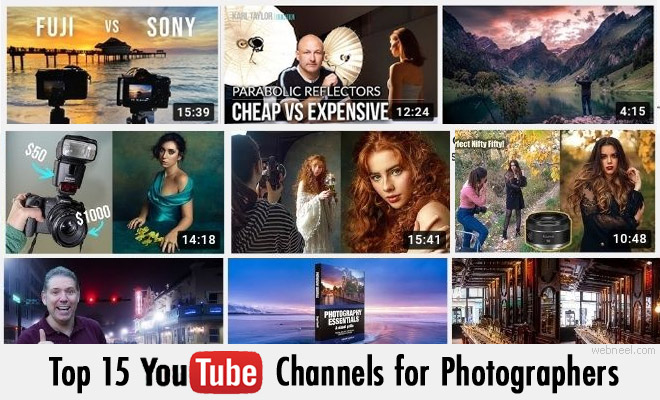
Top 10 Best YouTube Channels for Graphic Designers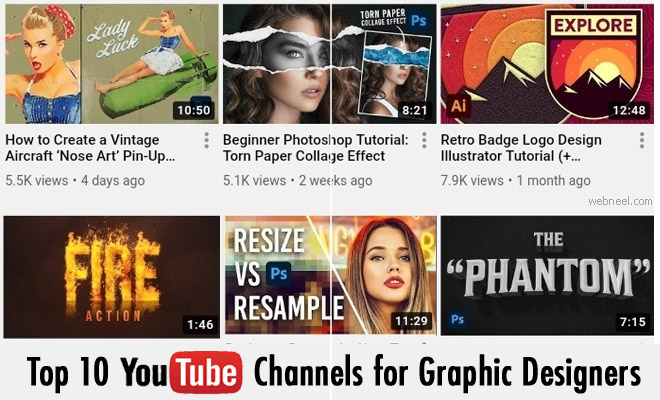
Top 20 Useful Websites for Graphic and Web Designers | Nov 2018
Top 18 Free Icon downloading websites for designers - Icon set sites | Nov 2018![]()
Top 10 Best Graphic Design Company Websites from around the world
Top 20 Useful Websites for Graphic and Web Designers | Nov 2018
