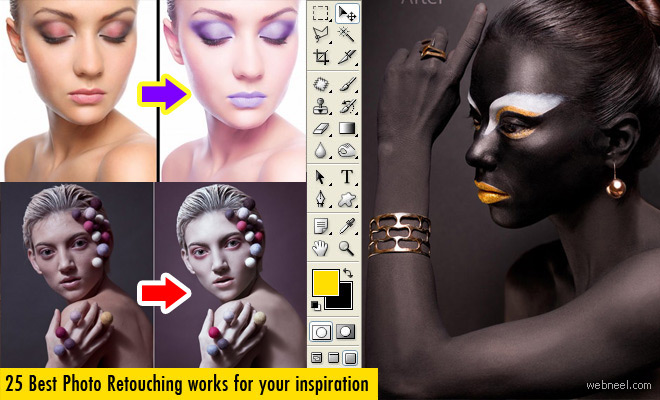Reshape and Bend Human body using Adobe Photoshop puppet warp feature
Adobe Photoshop puppet warp feature opens the doors for reshaping objects which is probably the quickest and easiest path to a slick end result. It can be used to alter facial expressions, reshape human and animal arms and legs and bend shapes in ways that are hard to imagine. The puppet warp feature is available in "Edit" menu. Pins are created on the limbs of the person's photo where joints are there and then it can be edited to your expected shape. This freaky feature can be useful in tweaking an image when there is no option to recreate the image.
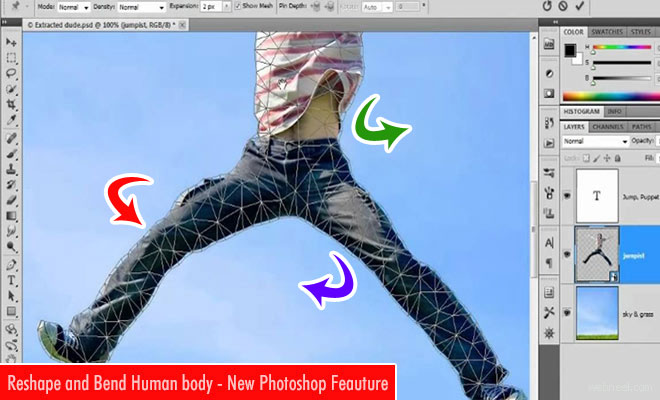
Watchout puppet warp
To apply Puppet Warp to an image, you must first mask the object and place it on it's own layer. The original background layer must then be patched to remove the original object, person or animal. You can use Puppet Warp for stretching the neck as well. Puppet Warp goes the whole way and breaks down your object into triangles. The clever thing about this is that Photoshop then transforms the image triangle by triangle, giving a lovely mathematical progression to any object transformation you do, and thus making that transformation more convincing.
Adobe Photoshop puppet warp Adobe Photoshop puppet warp
Adobe Photoshop puppet warp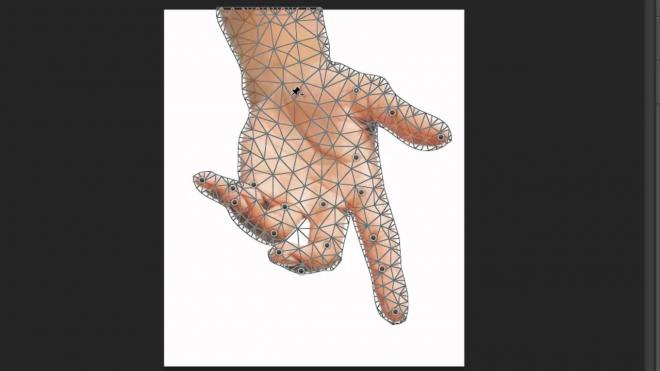 Photoshop puppet warp
Photoshop puppet warp Photoshop puppet warp
Photoshop puppet warp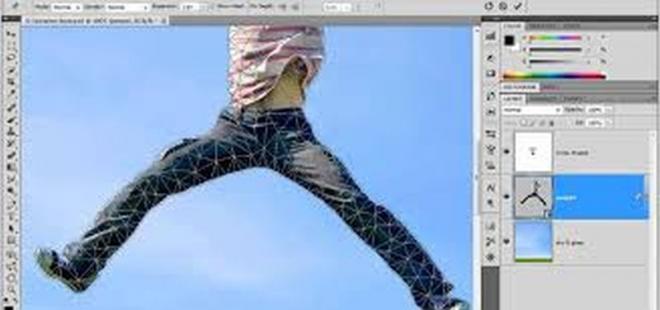 Photoshop puppet warp
Photoshop puppet warp
To know more visit adobe.com/in
Related Posts
500 Free Photoshop Layer Styles For Designers - Download Now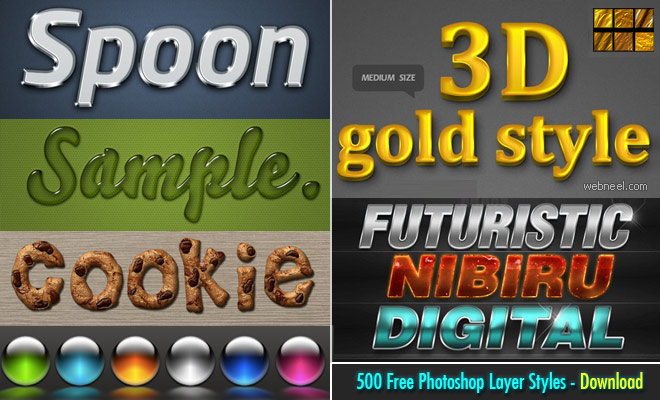
30 Best Photoshopped Images and Creative Photo Manipulations
50 Best Photo Retouching Masterpieces - Photoshop After Before Photos