Dreamy Summer Photo Effect - Photoshop tutorial
Quick tutorial showing you how to create a nice dreamy summer photo edit in Photoshop. The reason the second image was a little darker was that the curves needed bumping a bit. I didn't realise in the video, as I mentioned before though, all images are different. tutorial as a guide. Not all colour adjustments etc will work for every photo, what's important is what colours you increase/decrease not by an exact amount.
Related Posts
56 Best Adobe Photoshop Video Tutorials Collection - It is time to Learn hidden tools
50 Creative Photo Manipulations from top designers around the world
50 Best Photo Retouching Masterpieces - Photoshop After Before Photos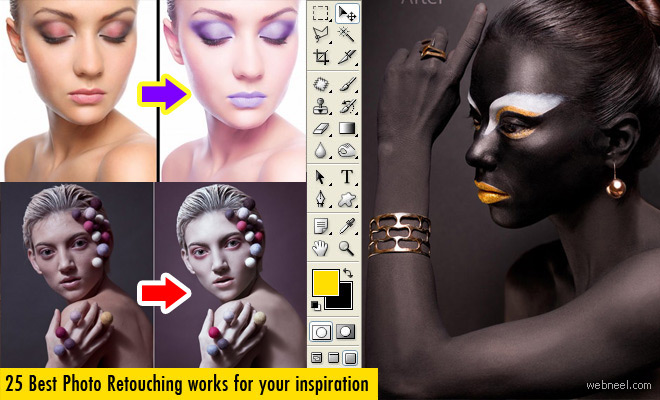
25 Best Photo Editing and Retouching works around the world
See All Photoshop Tutorials | Photoshop Tutorials | Photoshop Tutorials | Photo manipulation | Photo Retouching | Photo Editing | Photo Restoration | Photoshop Fail | Photoshopped | Funny Photoshop | Droste Effect
