Transparent, See-Through Flash Files in Dreamweaver CS3!
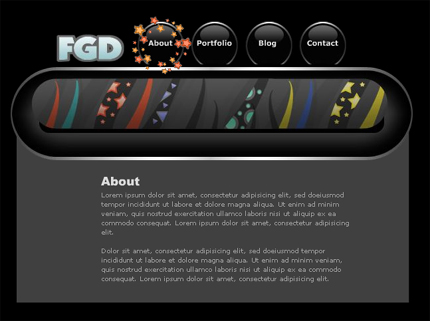
Take that SWF file with lots of open space(be it an animation walking around or maybe that slick semi opaque video, or maybe the more practical drop down menu) and place it on a div that floats above your site and allows you to see whatever is underneath of it! Watch this one! You will learn a thing or two. please check out http://www.tutvid.com more more great stuff!
Related Post
50 Most Beautiful Websites Design examples for your inspiration
25 Best Corporate Website Design examples for your inspiration
Top 10 Most Popular Websites around the world
20 Beautiful and Professional Free Wordpress Themes for your inspiration