Google Can Translate Tamil, Telugu, Kannada, Bengali and Gujarati
Today, Google announced support for 5 new Indian languages: Bengali, Gujarati, Kannada, Tamil and Telugu on Google Translate, bringing the total number of languages offered by the service to 63. Adding support for these language was quite a challenge, as they are very different from English. Google describes some of the efforts that went into this project on its blog.
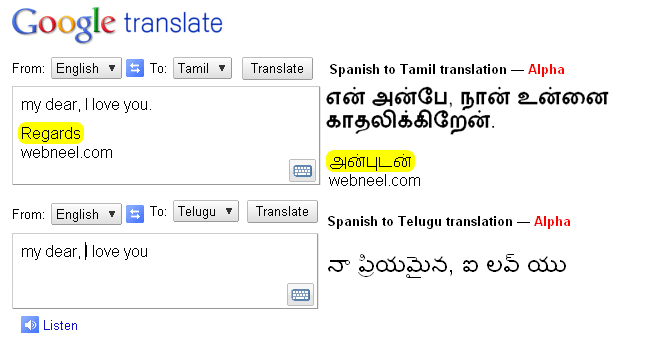
Google said these languages are still in an experimental alpha stage, since Indic languages are different from English in several ways. It said:
Indic languages differ from English in many ways, presenting several exciting challenges when developing their respective translation systems. Indian languages often use the Subject Object Verb (SOV) ordering to form sentences, unlike English, which uses Subject Verb Object (SVO) ordering. This difference in sentence structure makes it harder to produce fluent translations; the more words that need to be reordered, the more chance there is to make mistakes when moving them. Tamil, Telugu and Kannada are also highly agglutinative, meaning a single word often includes affixes that represent additional meaning, like tense or number.
Fortunately, Google’s research to improve its Japanese language translation has helped the company with the word order challenge while the German, Turkish and Russian language translation expertise has helped it deal with the agglutination problem.
Google also noted that users might find the translation to be less fluent than some of the popular and mature languages like Spanish and Chinese and they may find several untranslated words in their query, but it will be improved over time.
If you are sure that Google has erred in translating a sentence and know its correct translation, you can suggest corrections by clicking on the incorrect word and choose the right one or add your own.
Google has also added a transliteration keyboard to the Google Translate interface for users who don’t have an Indian language keyboard but they will have to download and install the respective language font to see it in action.
Here are some kananda screen shots of the service in action:
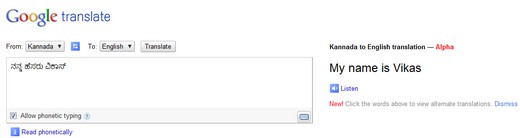
![]()
.jpg)
A related video