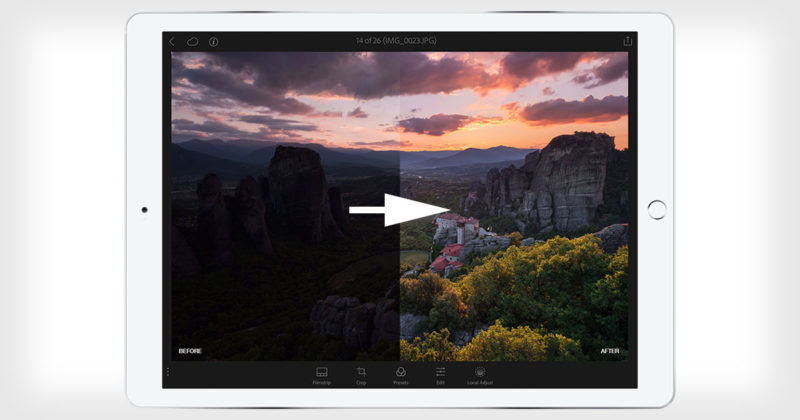How to convert RAW photos using the Adobe Photoshop Lightroom Mobile App
Elia Locardi is a professional travel photographer and he is going to show us in a short tutorial, how to convert the RAW photos using the Adobe Lightroom Mobile App. The RAW editing option in mobiles was made available on mobile phones in June 2016. Previously only DNG files could be converted, now any RAW files can be edited using the Adobe Photoshop Lightroom Mobile application. So no need to carry your laptops for editing purpose when you are on the go.
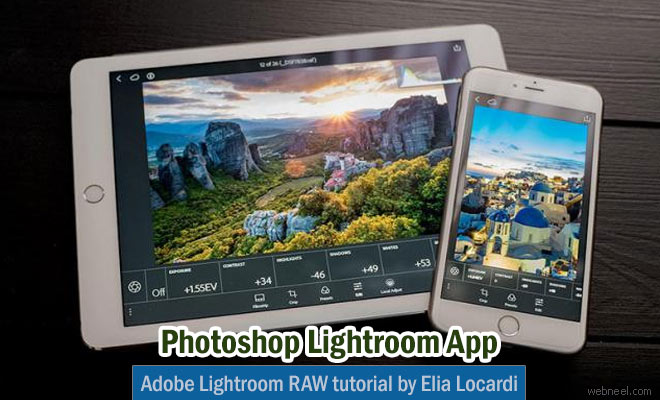
Check out this tutorial
In this video, Elia Locardi takes us to Stockholm subway system, where one of his popular photos, 'Belly of the beast' was taken in 2011. He reshoots the scene using a Fujifilm X-T2 camera and an iPad Pro. “This tutorial also takes things further by showing some of the Adobe Photoshop editing techniques I used to create one of my most famous photos", ” Locardi says.
“With the raw technology preview, you’ll be able to import raw photos immediately to either your iPhone or iPad, edit them, and then share them, anywhere you’ve got a connection,” Adobe writes. “Our goal with Lightroom for mobile is to make it an indispensable part of your photography workflow.”
For Android : play.google
For IOS : itunes.apple
Related Posts
50 Different Types of Photography Styles with examples for your inspiration
Top 20 Best and Free Photo Editing Apps - Android Apps